|
Project 3: Cyber Physcial System (CPS)Research
Here is a rough outline of what you should do
Research
- read up on Kinect or whatever sensor you will use
- do literature review (search IEEE and ACM) of issue of person falling detection or person laying on floor detection (what are the best search terms?) and also look at some medical/health journals and the internet
Proposal
Implementation, Testing and Documentation
- implement and test and document at the same time.
- you need to have the separate power cable connected to device and the USB adapter connected from Kinect to your computer
- Depending on if you want to program in C#/C++ versus Java you will download the appropriate stack (driver, SDK, (possibly optional) middleware, compiler and programming ide).
IF you choose OpenNI
IF you choose Microsoft SDK
- Go to Microsoft Kinect page and follow instructions to get drivers + Microsoft SDK
- Try it out:
- Go to your OpenNI\Samples\Bin\Release and try some of the Demo programs there including:
- NiSimpleRead.exe (produces stream of text showing depht measurement for center of Kinect depth image...put something in fron to see depth change)
- NiSimpleViewer.exe - displaysa pseudo-colored depth map/image
- NiViewer.exe - displays different "map/image" combinations --type ? to get help list of commands.
- NiUserTracker.exe - shows pose detection and skeleton capabilities.... works best when can see most of a user. ALSO - the skeleton (thin lines drawn inside body) appear only after person has stood still with both arms raised??? (see comments about skeleton tracking and how to do autocalibarate)
- Go to your Primesense\NITE\Samples\Bin folder and try some of the Demos:
- Sample-Boxes.exe detects gestures (wave, push,swipe and steady) to select boxes drawn on screen.
- RGBDemo: A great program to install on your computer after doing 1 and 2 is the RGBDemo -- it is an opensource toolkit that has an application you can use to play with your Kinect sesnor --- its a good way to get to know what your sensor does without writing code. Check out current location of RGBDemo download. Follow directions at that website to install and play --has RGB viewer and much more demo programs. By default expects OPenNI for #2 but, can change run-time parameter so will use the libfreenect driver instead (see same website for details).
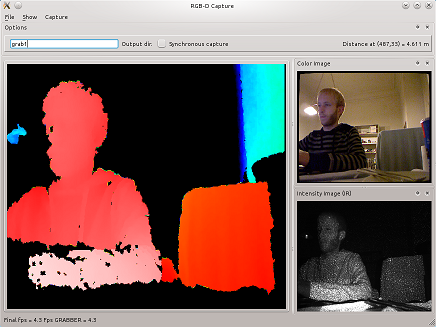
|