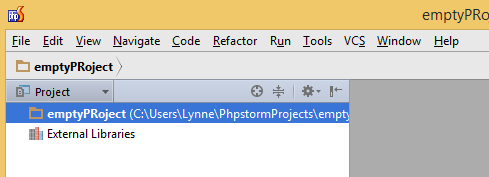PhPStorm
How to setup a Project in PhpStorm (and optionally configure a remote server)
1) Create A Project and some code
-
File->NewProject and fill out info (note you have some choices beyond empty project --read about them on JetBrains.com)
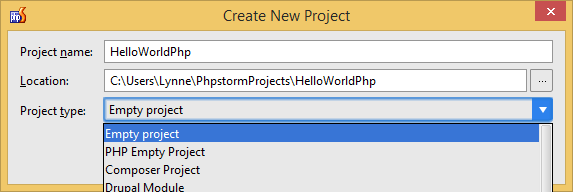
Empty Project
|
HTML template Project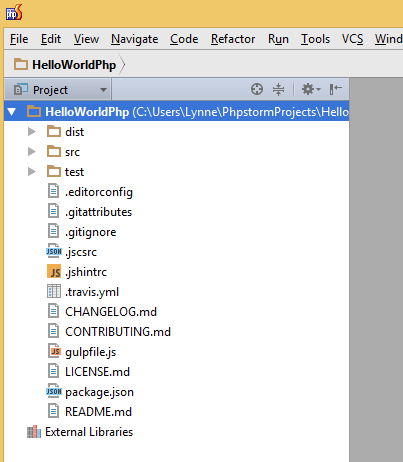 |
|---|
-
Add new PHP file to it:
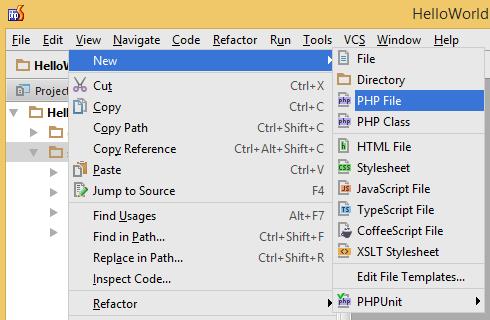
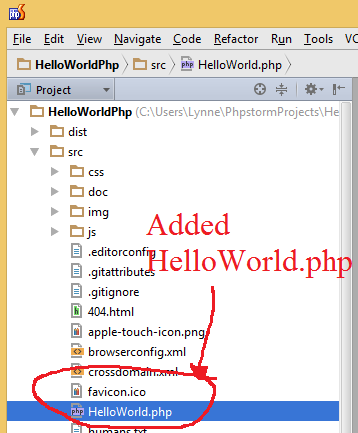
2) Run it : Run Or Green arrow -- but, first must setup one of the following options
OPTION 1: RUN AS CONSOLE APPLICATION -A Local SCRIPT (not through a web server)
OPTION 2: RUN THROUGH LOCAL Web Server (that supports PHP)
setup to run on local XAMP, AMPP or whatever apache server version you have PREVIOUSLY installed on your local machine --assumes you have previously setup PHPStorm to point to your install of Apache
NOTE: you must deploy the code to local web server AND then you run it.
OPTION 3: DEPLOY AND RUN ON REMOTE Web Server (that supports PHP)
setup to deploy to a remote PHP server:
NOTE: you must deploy the code to remote web server AND then you run it.