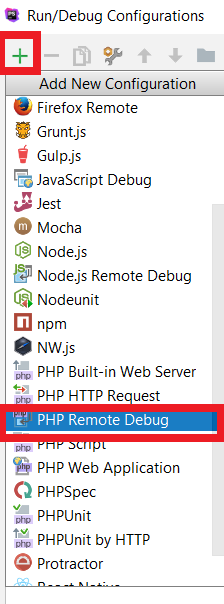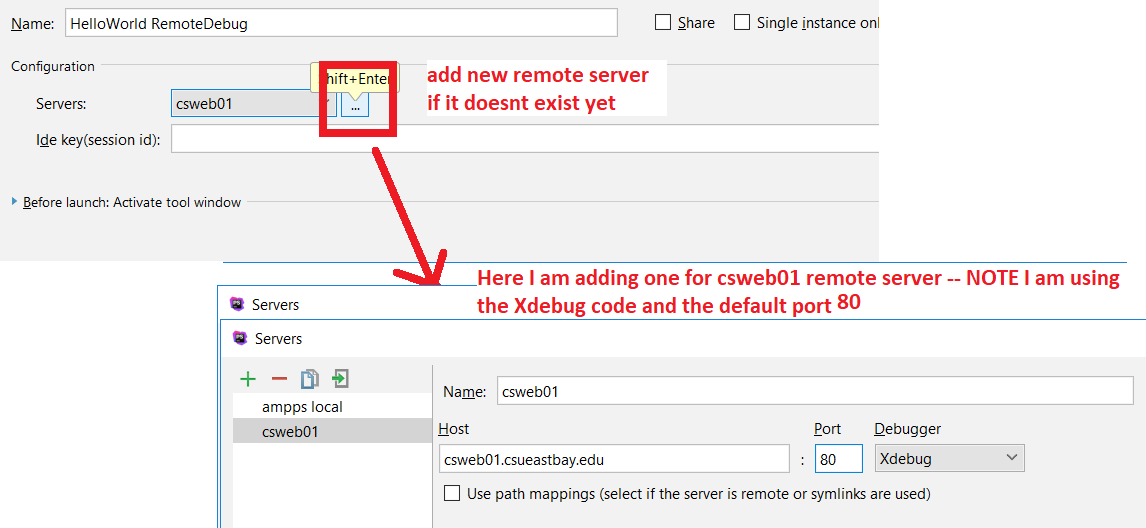How to specify a Run Configuration to DEPLOY and RUN on LOCAL Web Server supporting PHP (like apache)
Assumes you have previously setup PHPStorm with local web server installed
Next,
IMPORTANT: below I am setting up on a personal account on csweb01 server you may be on a Different server and and you have your own login/password information ---so substitue this.
-
Tools->Deployment->Configuration

-
Select + to add a new configuration, and fill in information. You will need for a server, the hostname, login, password, path
REMEMBER - you use your account information on YOUR server --dont use information shown below --use YOUR account info AND NOTE to figure out the path to your home directory on your server acount you can connect with an SSH and type in pwd (this is Unix command to print working directory). If you are on csweb01.csueastbay.edu server, the general path for students is /home/ad.csueastbay.edu/NETID where NETID is your netid. Also, for csweb01 server as discussed prior for HTML you should place your files in the public_html directory as shown below for my account.

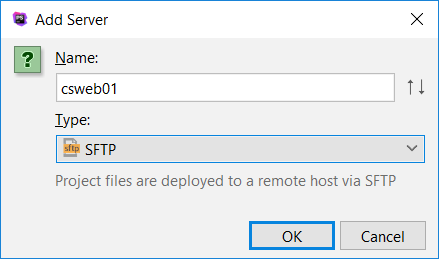
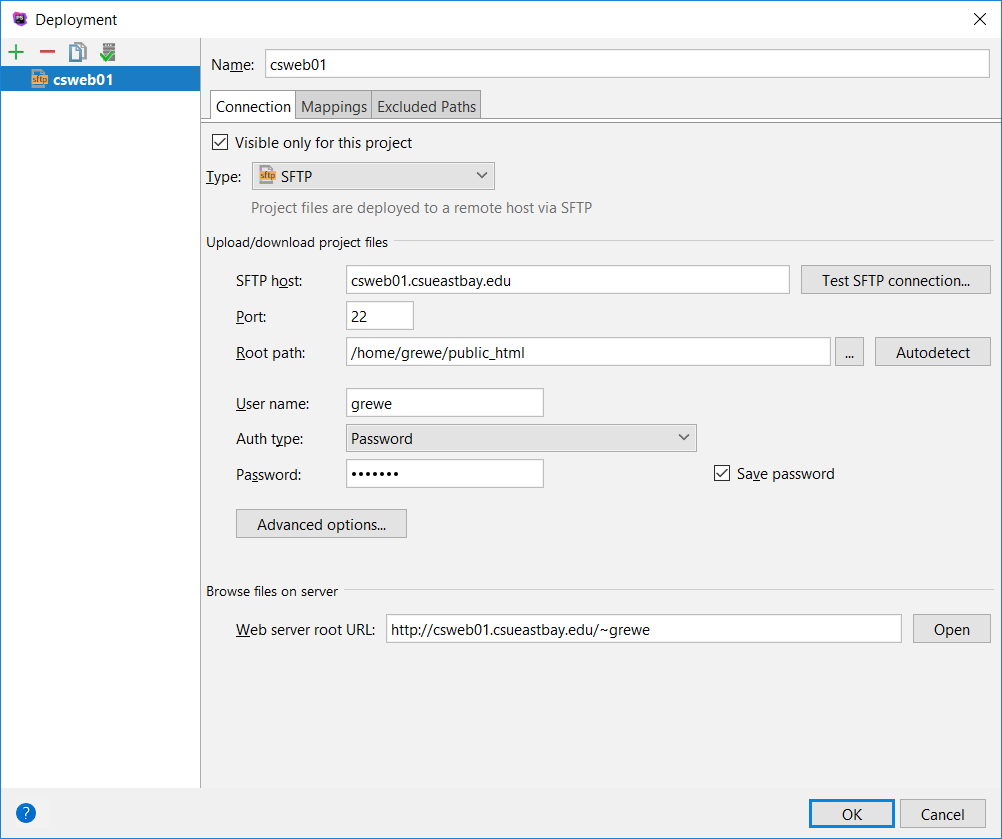
Go to Mappings tab and enter in any mappings for this server between local projects and this server as shown below for the HelloWorldPhp project
-
NOW you can deploy

- Here you can see the results after I set it up for a different server account I have on csweb01 and you can see on the right side the transfered files
-
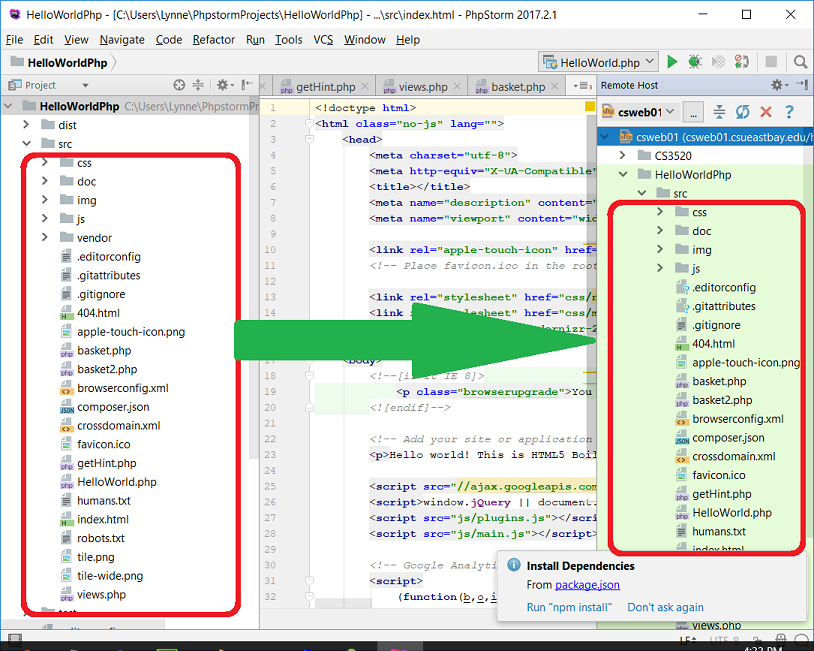
-
I have a file called HelloWorld.php I have in this project that contains the following code and this shows me running it now on the
server I uploaded it to: -
HelloWorld.php file <?php
print "hi";
/**
* Created by PhpStorm.
* User: Lynne
* Date: 3/23/2015
* Time: 8:15 PM
*/
?>
ABOUT DEBUGGING REMOTELY -theortically it is possible, but, requires ports to be open on the remote server to handle this and XDebug to be installed on the remote server and the php.ini file have the added block to it: (and of course the url to the xdebug will be specific to the location of the installed XDebug).
Unfortunately as it is a shared production machine used by many students our campus servers do NOT have the capability.
If your remote server does have the above done you can NEXT - Create Debug run instanceGo to Run->Edit Configurations & select + to add a new configuration and select PHP Remote Debugspecial note: Make sure that PHPStorm is the only JetBrains IDE up (sometimes there can be a conflict with ports) and that you have your Apache server running and listening on port 80
|