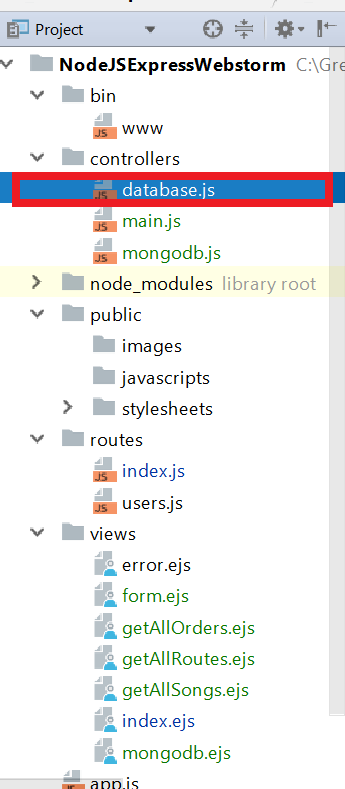Project 2
Points 200
PHP-to-NodeJS + NodeJS + Database
....YOU ARE GOING TO WORK In your group teams on this project (up to 3 people max) that you were assigned to
You are going to extend your work from Project 1. In particular, you are going to modify your previous Project 1 to use NodeJS, Express and MongoDB to store the order information in a MongoDB collection.
finalOrder.php programs to call a serverside NodeJS program that stores the data to a MongoDB collection and returns a ejs file with the successfully stored oreder information which the finalOrder.php to handle the data entered into your HTML ordering form page in Project 1.
TIP ON HOW TO SET IDS for Collections when inserting new document --- why? you need for the BILLING entry to know the corresponding CUSTOMER document _id and similarrly iwht SHIPPING and ORDERS entries
****** the 2 exercises will greatly help you with this project both the PHP to Node as well as the M1 exercise --- refer to your work and the partial code examples that I gave for this to help you with the project *******************
ITEM 1) You will modify finalOrder.php programs to call a serverside NodeJS program /storeData
-
you will do this such that you will create a REST request using the HTTP_Request2 class of the PEAR module (you should have done this in your first of the 2 exercises - PHP to Node) and you will pass ALL of the data collected for the order - user info (name, address,email,phone, etc) order info (product ids and quantity of each) and billing info (credit card info, etc). SO compared to your previous exercise you are not ONLY sending the list of products (order info) but, also the users info and billing info.
ITEM 2) your NodeJS+Express project will contain a mapping of the URL /storeData to the invokation of the function storeData that will take a POST request to it. See your first exercise for tips but, your routes/index.js will contain code that looks like:
router.post("/storeData", ControllerDatabase.storeData); //note sometimes the router object in our sample code and in the book is called app
//note you will have had to define the ControllerDatabase before this to point to the Controller code located in controllers/database
ITEM 3) a controller file called database.js inside a controllers directory and this code will have a module.export.storeData function that will do the following: (TIP: both of the previous exercises will help you do this)
- Read in ALL the POST data comming from your finalOrder.php into this as a POST request
- Open up a connection to your mLab MognoDB database that you created (see ITEM 5)
- Write to the ORDERS, BILLING, CUSTOMER, SHIPPING collections-the corresponding information you read in from the POST request data
- Close the connection to your database
- will render a storeData.ejs (in views directory) that will return the content of the order with a "THANK YOU FOR YOUR SUBMITTED ORDER" MESSAGE ON THE TOP that is NICELY formatted --this response will be returned to the calling finalOrder.php program. Note: the storeData.ejs will be a formatted output (html with ejs) that displays the Order summary.
- NOTE1: each time this function is called it will always write a new document in CUSTOMER eventhough they may already exist --we are not going to first check if it is in the database already or require some login to identify --while for a "real" system you most definitely would do this we dont have time to fully implement a real solution --and frankly it is more of similar programming
ITEM 4) the finalOrder.php program recieves the results of calling the NodeJS program (/storeData) and returns this to its client (the webbrowser)....minimally you should report "Order Successful" or "Order NOT Successful" and you can let the php code simply as it did in Project 2 print out ALL the Order information from the PHP Session data --alternatively the data returned from /storeData can have both the message "Order Successfull" or "Order NOT Successful" WITH the original order data. The choice of getting all the order information from either the session data or having it return it with the message from the NodeJS program is up to you.
ITEM 5) Create a mLab MongoDB with the following Collections and requirements
|
The output of this PHP and EJS program(s) as well must keep the same style of the web site
Order Validity
Your PHP program must only check that some kind of data has been entered into the forms, if it is blank your program for the time being can use some default values for the missing fields.
Evaluation Guidelines
Deliverables
- Update your web-site with the PHP Code and update HTML appropriately. Fully test out program. Post on the server.
- Deploy all NodeJS on Heorku and through Heoku and mLab use MongoDB database.
- CodeDescription.doc:
SECTION 1) DESCRIPTION SECTION: Word document containing one-page (not 1 sentence!!!) description of how code is structured and how it works. You must list the name of EACH PHP file and NoeJS (e.g. A.pl) and give a description. GIVE URL TO your website!!!AND LIST ALL THE PEOPLE IN YOUR GROUP --- every person in the group must turn in ALL the deliverables and everyone recieves the same score unless a student did not participate at all and then it is at the instructors discretion.
SECTION 2) CHECKOUT PROCESS: containing series of screen shots from web-browsers showing the processing of the series of forms used in the check out process.
SECTION 3) DATABASE RESULTS FROM ORDERING:Printout of database BOTH before and after the order from item 2 was made. (you can do screen shots showing before an after of ORDERS collection in your GUI admin tool on mLab..in this case you will need to turn in a word document). Label the Before and After data (or screen shots) --- I MUST see the new entries in ALL of the collections. LABEL each picture BEFORE or AFTER.
- for collection CUSTOMERS
- for collection BILLING
- for collection SHIPPING
- for collection ORDERS
SECTION 4) STATUS: here you must state what pages and requirements you have implmemented and ESPECIALLY TELL ME what you have not finished or is not workin
- Code.zip containing all PHP code (*.php). NodeJSProject.zip - contains NodeJS+Express code.
- upload the files to blackboard project: PHPCode.zip, NodeJSProject.zip, CodeDescription.doc and URL YOU SHOULD KEEP THE FILENAMES I HAVE DESIGNATED. Upload to Blackboard->Projects->Project 2