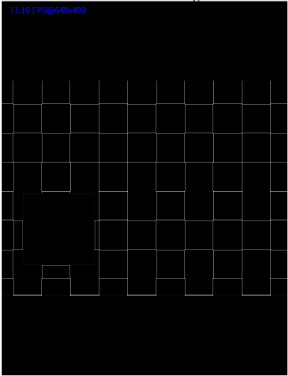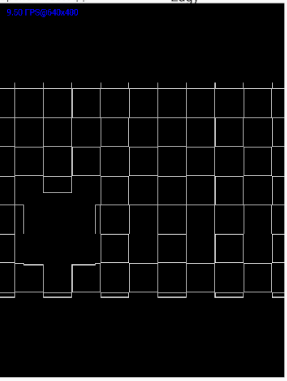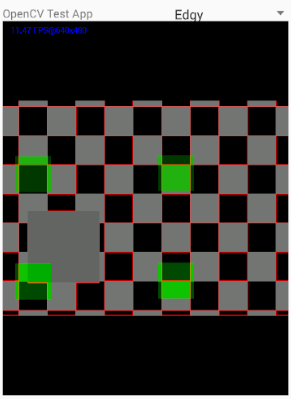|
||||||
|
Project 2- Image Processing Application
(200 points) Due 11pm May 4
UNDER CONSTRUCTION
Purpose: to create Image Processing application where you:
1) extend what you did in previous exercise in creating an OpenCV based Android application
2) learn how to process with your own algorihtm (not one provided by OpenCV) each pixel in the image and alter it.
reason: OpenCV provides some basic algorithms but, sometimes you need to create your own, or modify an alogirthm to your needs and the OpenCV code wont work
3) you learn how to go through the features detected by an OpenCV Hough Line Transform and make simple decisions on them to select the best lines
reason: OpenCV provides some basic algorithms but, sometimes you need to create your own, or modify an alogirthm to your needs and the OpenCV code wont work
Specifications
Alter exercise A3 so that you add the following:
1) Spinner Option: "Edgy"
a) convert to greyscale using OpenCV method
b) take Laplacian of image and get something like this:
c) Threshold the edge image into a binary_edge image and get something like this:
d) Cycle through the image row by row and at each pixel set the final image equal to a bitwise AND between the original color image and a red Image (all pixels red) only where the binary_edge pixel value is =255 and you will get:
RED Image
Final Image
2) Spinner Option: "Best Lines"
a) convert to greyscale and perform Laplacian edge detector on live video images
b) perform Hough Line Transform on Laplacian edge images and draw all the lines in blue
b) cycle through detected Hough Lines and choose lines that are within +/- 30 degrees of vertical and in that set, choose the top 10 lines.
c) draw the lines selected in b in the color red