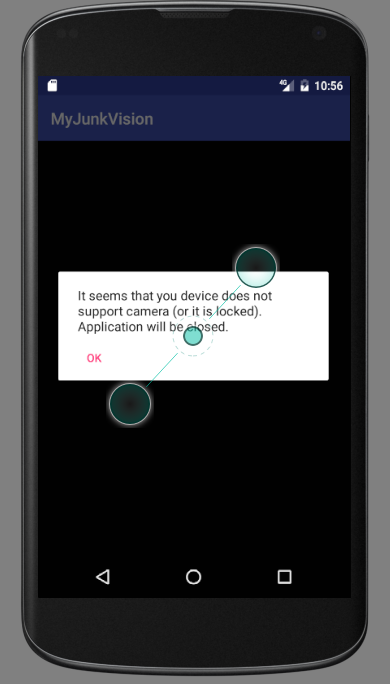|
||||||
|
OpenCV and Android Tips and Solutions to Problems
When running an app on emulator you get "cant use camera or camera is locked"
PROBLEM
|
|
Solution: you must in newest SDKs in the emulator explicity set the permission to use hardware features ---eventhough you have made the request in your AndroidManifest.xml file --with older SDKs this was not required
STEP 1: go to settings on emulator |
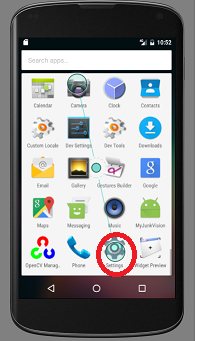 |
STEP 2: go to Apps |
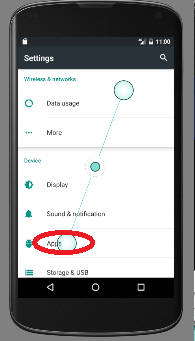 |
Step 3: choose your app |
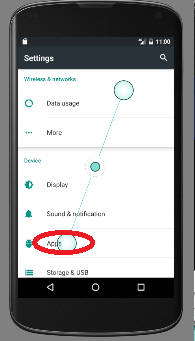 |
Step 3: Select your app |
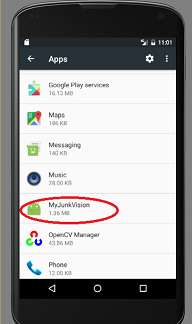 |
Step 4: Choose Permissions |
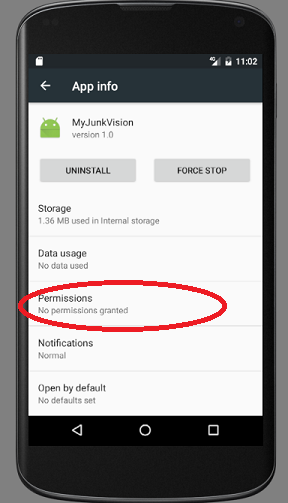 |
Step 4: Turn on desired permissions |
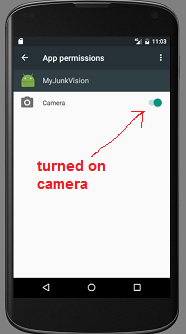 |
NOW IT RUNS!!! |
 |