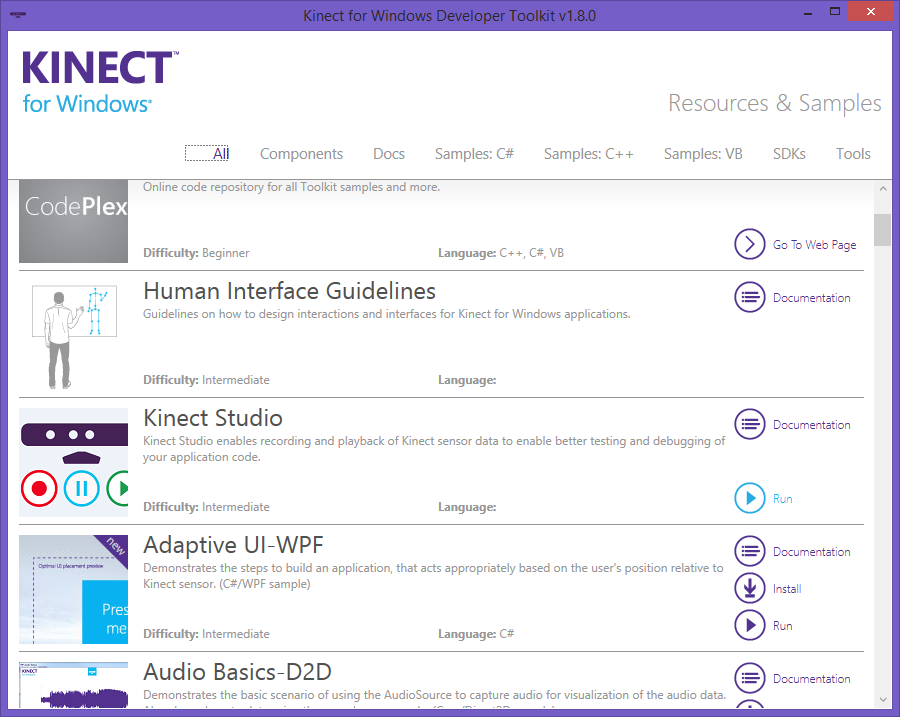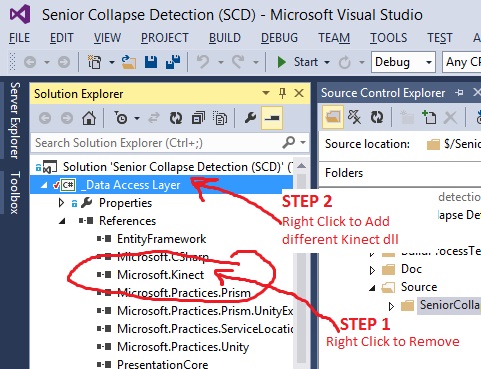|
||||||
|
Kinect System requirements
You need to read the system requirements on microsoft.com (http://www.microsoft.com/en-us/kinectforwindows/) we are currently using the "Kinect for Windows" sensor (NOT v2) and hence those are the system requirements you need to look up (search on "Kinect for Windows v1.8" or go to currently http://www.microsoft.com/en-us/download/details.aspx?id=40278)
Kinect Sensor for Windows (not V.2)
Search or currently go to http://msdn.microsoft.com/en-us/library/hh855355.aspx
Kinect SW setup
Visual Studio .NET, C#, and Kinect -
STEP 1 Download latest Visual Studio with C# support from Microsoft Dreamspark (you must make an account, and get verified as student, easy but, follow directions)
STEP 2: read Microsoft Kinect Getting Started (for version 1.8) ( this will reference how to a) dowload SDK, runtime tools and setup your sensor)
Kinect Developer Site (and SW)
Developer site (note we will use kinect for windows and 1.8 version of sdk and runtime)
NOTE: currently using pervious version v 1.8 of kinect for windows sensor (not v2).
STEP 2.1 So download latest SDK 1.8 that supports that sensor
STEP 2.2 Download the corresponding runtime tools
STEP 2.3 Setup your sensor
STEP 2.4 Download the corresponding developer toolkit (this includes nice apps like Kinect Studio, again version 1.8). Make sure that you have installed the Kinect studio --this is a useful app. You will bring up a Kinect Developer Toolkit browser by going to via the start menu: Kinect for Windows SDK 1.8 -> Developer Toolkit Browser v1.8 (i.e. this might lead to the folder location of C:\ProgramData\Microsoft\Windows\Start Menu\Programs\Kinect for Windows SDK v1.8)
STEP 4: optional dowload the appropriate Microsoft Speech Platform SDK for your Kinect device (version 11 currently see URL http://www.microsoft.com/en-us/download/confirmation.aspx?id=27226) if you want to do any Speech API using Kinect.
STEP 5: Play with Kinect studio
STEP 6: Try to create using book or online tutorial a beginning Kinect application ( we will be doing in C#).
To create a C# application you need to have the following
- Reference Microsoft.Kinect.dll. This assembly is in the global assembly cache (GAC) and appears on the .NET tab of the Add Reference dialog box. This DLL calls unmanaged functions from managed code.
- NOTE: that to add a reference to a project you should simply be able to Right Click on Project->Add->References then browse and find it.
- IF you need to remove and then add a reference (say you are updating the version of Kinect SDK dll you want to load) you do
the following:
STEP 1: Go to Project-> References and find the Reference you want to remove and Right Click on it to Remove
STEP 2: Got to Project-> References and RIGHT-Click on "References" then select Add and then browse and find reference you want.
- Include using directives for the following namespace (in all the source code files that utilize Kinect API):
using Microsoft.Kinect;
Kinect Studio
This tool lets you record data on your Kinect Studio associated with a Kinect application that is running and then save as an .XED file and play this back anytime you want through the same application as long as you have the same sensor running with it (this is because it needs the same calibration information stored with sensor).