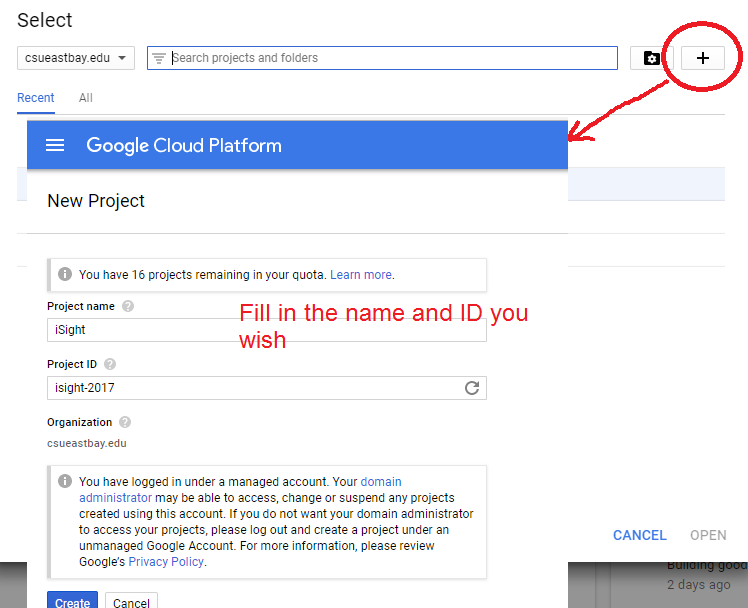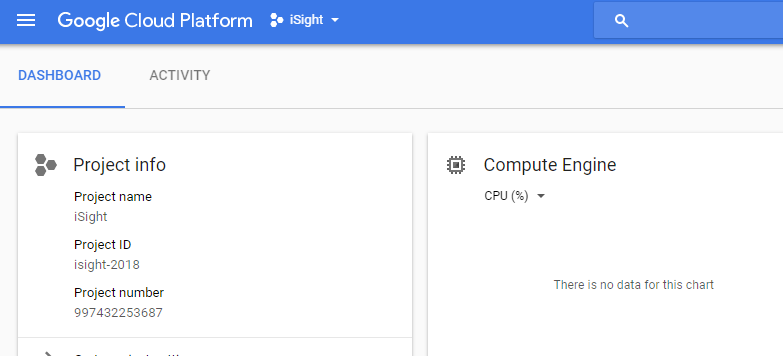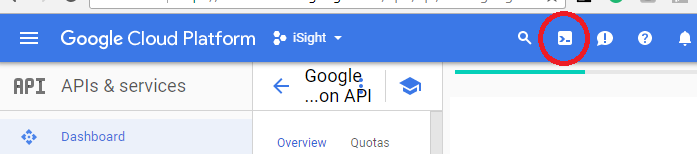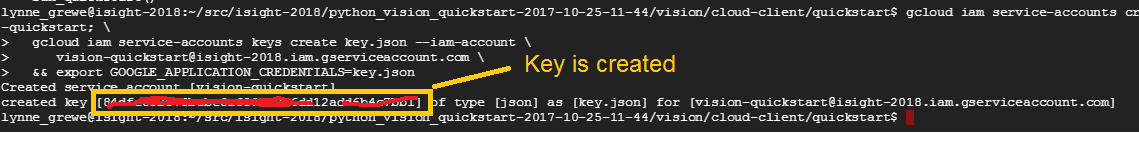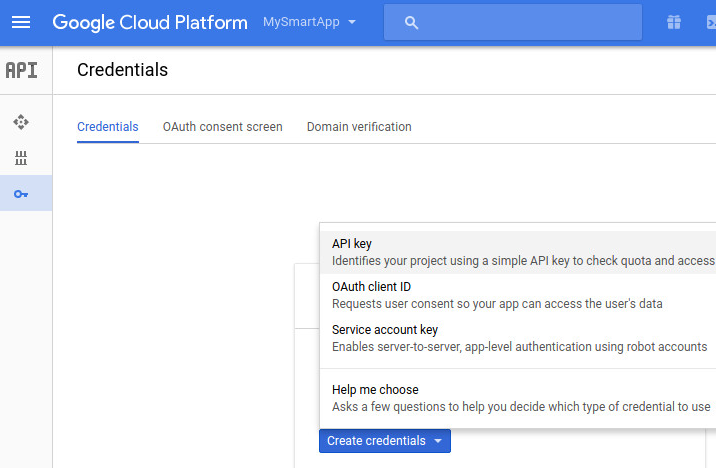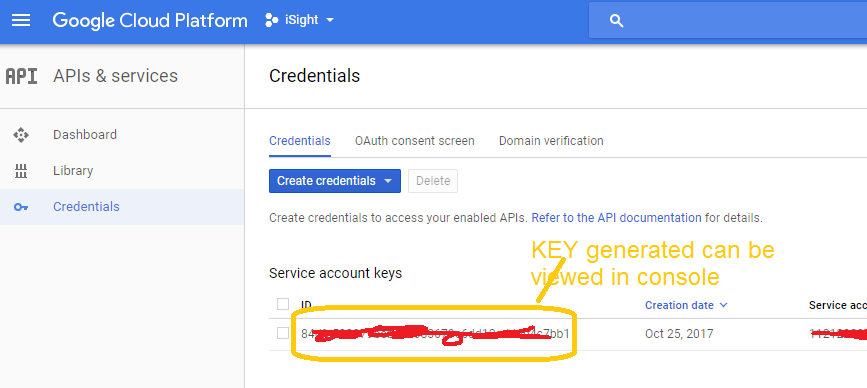|
||||||
|
Cloud Vision API and Android
***** how to make REST requests to Cloud Vision API sending image(s) and getting responses*****
Resources:
|
||
|
||
Navigate to the API Manager
|
||
STEP 1: create project in Google Cloud (must have account) and enable Vision api
|
||
STEP 2: Create Credentials for accessing API
|
create service account, a service account key and set the key as our default credentials.type in the Google Cloud Console once you are logged in >>>>>to get to console hit the icon for it in navigation bar gcloud iam service-accounts create vision-quickstart; \ Here is example of me running this and the name of the service account is vision-quickstart for my project id isight-2018
|
alternative --- do it through the main console
|
NOW you must get the Cloud Vision API Key (above is service key)
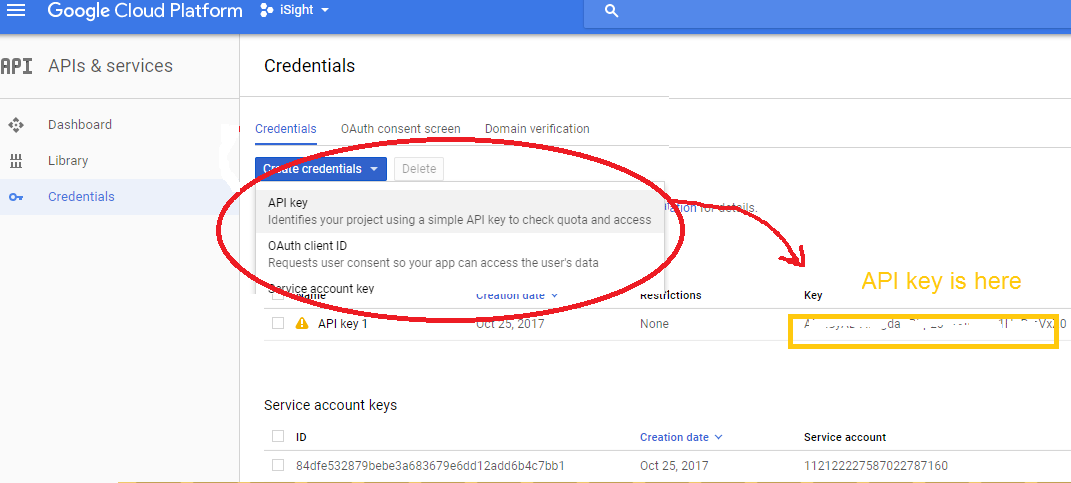
STEP 3: clone the Software from https://github.com/GoogleCloudPlatform/cloud-vision.git (zip 2017 version locally stored)
- Download the Code or clone it and open it in Android Studio
- Open MainActivity.java and set the constant CLOUD_VISION_API_KEY to the API key obtained above.
- Run the sample.
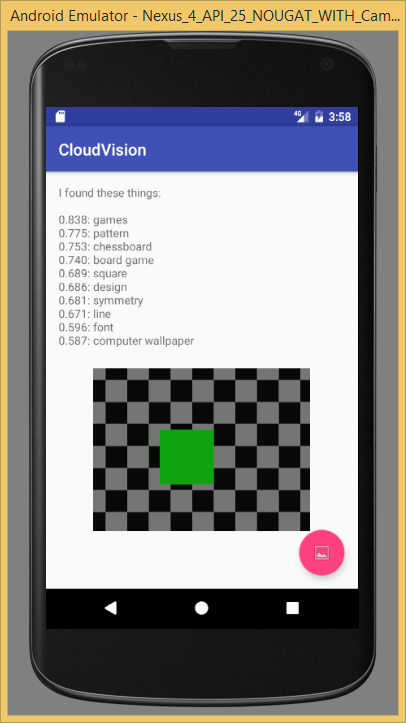
The code explained the MainAtctivity.java
-
import google cloud Vision packages
-
setup the API Key for google cloud vision
-
capture image from camera or grab picture from gallery
encode the image in format needed by Google Cloud Vision API
create a request to google cloud API and send asynchronously with image data
recieve results and display detected labels.
NOTE: trick to downsample image to save on bandwidth (and possibly processing speed)--but, takes time also on device to do
/*
* Copyright 2016 Google Inc. All Rights Reserved.
*
* Licensed under the Apache License, Version 2.0 (the "License");
* you may not use this file except in compliance with the License.
* You may obtain a copy of the License at
*
* http://www.apache.org/licenses/LICENSE-2.0
*
* Unless required by applicable law or agreed to in writing, software
* distributed under the License is distributed on an "AS IS" BASIS,
* WITHOUT WARRANTIES OR CONDITIONS OF ANY KIND, either express or implied.
* See the License for the specific language governing permissions and
* limitations under the License.
*/
package com.google.sample.cloudvision;
import android.Manifest;
import android.content.DialogInterface;
import android.content.Intent;
import android.graphics.Bitmap;
import android.net.Uri;
import android.os.AsyncTask;
import android.os.Bundle;
import android.os.Environment;
import android.provider.MediaStore;
import android.support.annotation.NonNull;
import android.support.design.widget.FloatingActionButton;
import android.support.v4.content.FileProvider;
import android.support.v7.app.AlertDialog;
import android.support.v7.app.AppCompatActivity;
import android.support.v7.widget.Toolbar;
import android.util.Log;
import android.view.View;
import android.widget.ImageView;
import android.widget.TextView;
import android.widget.Toast;
//import google cloud vision api and related packages that are needed
import com.google.api.client.extensions.android.http.AndroidHttp;
import com.google.api.client.googleapis.json.GoogleJsonResponseException;
import com.google.api.client.http.HttpTransport;
import com.google.api.client.json.JsonFactory;
import com.google.api.client.json.gson.GsonFactory;
import com.google.api.services.vision.v1.Vision;
import com.google.api.services.vision.v1.VisionRequest;
import com.google.api.services.vision.v1.VisionRequestInitializer;
import com.google.api.services.vision.v1.model.AnnotateImageRequest;
import com.google.api.services.vision.v1.model.BatchAnnotateImagesRequest;
import com.google.api.services.vision.v1.model.BatchAnnotateImagesResponse;
import com.google.api.services.vision.v1.model.EntityAnnotation;
import com.google.api.services.vision.v1.model.Feature;
import com.google.api.services.vision.v1.model.Image;
import java.io.ByteArrayOutputStream;
import java.io.File;
import java.io.IOException;
import java.util.ArrayList;
import java.util.List;
import java.util.Locale;
public class MainActivity extends AppCompatActivity { //setup CLOUD_VISION_API_KEY and some package and cert header
private static final String CLOUD_VISION_API_KEY = "AIzaSyADVfA-gdaCBbpE0HtXIikCcb1HoRmVxZ0";
public static final String FILE_NAME = "temp.jpg";
private static final String ANDROID_CERT_HEADER = "X-Android-Cert";
private static final String ANDROID_PACKAGE_HEADER = "X-Android-Package";
private static final String TAG = MainActivity.class.getSimpleName();
private static final int GALLERY_PERMISSIONS_REQUEST = 0;
private static final int GALLERY_IMAGE_REQUEST = 1;
public static final int CAMERA_PERMISSIONS_REQUEST = 2;
public static final int CAMERA_IMAGE_REQUEST = 3;
private TextView mImageDetails;
private ImageView mMainImage;
@Override
protected void onCreate(Bundle savedInstanceState) {
super.onCreate(savedInstanceState);
setContentView(R.layout.activity_main);
Toolbar toolbar = (Toolbar) findViewById(R.id.toolbar);
setSupportActionBar(toolbar);
FloatingActionButton fab = (FloatingActionButton) findViewById(R.id.fab);
fab.setOnClickListener(new View.OnClickListener() {
@Override
public void onClick(View view) {
AlertDialog.Builder builder = new AlertDialog.Builder(MainActivity.this);
builder
.setMessage(R.string.dialog_select_prompt)
.setPositiveButton(R.string.dialog_select_gallery, new DialogInterface.OnClickListener() {
@Override
public void onClick(DialogInterface dialog, int which) {
startGalleryChooser();
}
})
.setNegativeButton(R.string.dialog_select_camera, new DialogInterface.OnClickListener() {
@Override
public void onClick(DialogInterface dialog, int which) {
startCamera();
}
});
builder.create().show();
}
});
mImageDetails = (TextView) findViewById(R.id.image_details);
mMainImage = (ImageView) findViewById(R.id.main_image);
}
public void startGalleryChooser() {
if (PermissionUtils.requestPermission(this, GALLERY_PERMISSIONS_REQUEST, Manifest.permission.READ_EXTERNAL_STORAGE)) {
Intent intent = new Intent();
intent.setType("image/*");
intent.setAction(Intent.ACTION_GET_CONTENT);
startActivityForResult(Intent.createChooser(intent, "Select a photo"),
GALLERY_IMAGE_REQUEST);
}
}
public void startCamera() {
if (PermissionUtils.requestPermission(
this,
CAMERA_PERMISSIONS_REQUEST,
Manifest.permission.READ_EXTERNAL_STORAGE,
Manifest.permission.CAMERA)) {
Intent intent = new Intent(MediaStore.ACTION_IMAGE_CAPTURE);
Uri photoUri = FileProvider.getUriForFile(this, getApplicationContext().getPackageName() + ".provider", getCameraFile());
intent.putExtra(MediaStore.EXTRA_OUTPUT, photoUri);
intent.addFlags(Intent.FLAG_GRANT_READ_URI_PERMISSION);
startActivityForResult(intent, CAMERA_IMAGE_REQUEST);
}
}
public File getCameraFile() {
File dir = getExternalFilesDir(Environment.DIRECTORY_PICTURES);
return new File(dir, FILE_NAME);
}
@Override
protected void onActivityResult(int requestCode, int resultCode, Intent data) {
super.onActivityResult(requestCode, resultCode, data); //CAPTURE image from camera or from gallery
if (requestCode == GALLERY_IMAGE_REQUEST && resultCode == RESULT_OK && data != null) {
uploadImage(data.getData());
} else if (requestCode == CAMERA_IMAGE_REQUEST && resultCode == RESULT_OK) {
Uri photoUri = FileProvider.getUriForFile(this, getApplicationContext().getPackageName() + ".provider", getCameraFile());
uploadImage(photoUri);
}
}
@Override
public void onRequestPermissionsResult(
int requestCode, @NonNull String[] permissions, @NonNull int[] grantResults) {
super.onRequestPermissionsResult(requestCode, permissions, grantResults);
switch (requestCode) {
case CAMERA_PERMISSIONS_REQUEST:
if (PermissionUtils.permissionGranted(requestCode, CAMERA_PERMISSIONS_REQUEST, grantResults)) {
startCamera();
}
break;
case GALLERY_PERMISSIONS_REQUEST:
if (PermissionUtils.permissionGranted(requestCode, GALLERY_PERMISSIONS_REQUEST, grantResults)) {
startGalleryChooser();
}
break;
}
}
public void uploadImage(Uri uri) {
if (uri != null) {
try {
// scale the image to save on bandwidth
Bitmap bitmap =
scaleBitmapDown(
MediaStore.Images.Media.getBitmap(getContentResolver(), uri),
1200);
callCloudVision(bitmap);
mMainImage.setImageBitmap(bitmap);
} catch (IOException e) {
Log.d(TAG, "Image picking failed because " + e.getMessage());
Toast.makeText(this, R.string.image_picker_error, Toast.LENGTH_LONG).show();
}
} else {
Log.d(TAG, "Image picker gave us a null image.");
Toast.makeText(this, R.string.image_picker_error, Toast.LENGTH_LONG).show();
}
}
//method to call asynchronously to Google Cloud Vision api
private void callCloudVision(final Bitmap bitmap) throws IOException {
// Switch text to loading
mImageDetails.setText(R.string.loading_message);
// Do the real work in an async task, because we need to use the network anyway
new AsyncTask<Object, Void, String>() {
@Override
protected String doInBackground(Object... params) {
try {
HttpTransport httpTransport = AndroidHttp.newCompatibleTransport();
JsonFactory jsonFactory = GsonFactory.getDefaultInstance();
VisionRequestInitializer requestInitializer =
new VisionRequestInitializer(CLOUD_VISION_API_KEY) {
/**
* We override this so we can inject important identifying fields into the HTTP
* headers. This enables use of a restricted cloud platform API key.
*/
@Override
protected void initializeVisionRequest(VisionRequest<?> visionRequest)
throws IOException {
super.initializeVisionRequest(visionRequest);
String packageName = getPackageName();
visionRequest.getRequestHeaders().set(ANDROID_PACKAGE_HEADER, packageName);
String sig = PackageManagerUtils.getSignature(getPackageManager(), packageName);
visionRequest.getRequestHeaders().set(ANDROID_CERT_HEADER, sig);
}
};
Vision.Builder builder = new Vision.Builder(httpTransport, jsonFactory, null);
builder.setVisionRequestInitializer(requestInitializer);
Vision vision = builder.build();
BatchAnnotateImagesRequest batchAnnotateImagesRequest =
new BatchAnnotateImagesRequest();
batchAnnotateImagesRequest.setRequests(new ArrayList<AnnotateImageRequest>() {{
AnnotateImageRequest annotateImageRequest = new AnnotateImageRequest();
// Add the image
Image base64EncodedImage = new Image();
// Convert the bitmap to a JPEG
// Just in case it's a format that Android understands but Cloud Vision
ByteArrayOutputStream byteArrayOutputStream = new ByteArrayOutputStream();
bitmap.compress(Bitmap.CompressFormat.JPEG, 90, byteArrayOutputStream);
byte[] imageBytes = byteArrayOutputStream.toByteArray();
// Base64 encode the JPEG
base64EncodedImage.encodeContent(imageBytes);
annotateImageRequest.setImage(base64EncodedImage);
// add the features we want
annotateImageRequest.setFeatures(new ArrayList<Feature>() {{
Feature labelDetection = new Feature();
labelDetection.setType("LABEL_DETECTION");
labelDetection.setMaxResults(10);
add(labelDetection);
}});
// Add the list of one thing to the request
add(annotateImageRequest);
}});
Vision.Images.Annotate annotateRequest =
vision.images().annotate(batchAnnotateImagesRequest);
// Due to a bug: requests to Vision API containing large images fail when GZipped.
annotateRequest.setDisableGZipContent(true);
Log.d(TAG, "created Cloud Vision request object, sending request");
BatchAnnotateImagesResponse response = annotateRequest.execute();
return convertResponseToString(response);
} catch (GoogleJsonResponseException e) {
Log.d(TAG, "failed to make API request because " + e.getContent());
} catch (IOException e) {
Log.d(TAG, "failed to make API request because of other IOException " +
e.getMessage());
}
return "Cloud Vision API request failed. Check logs for details.";
}
protected void onPostExecute(String result) {
mImageDetails.setText(result);
}
}.execute();
}
public Bitmap scaleBitmapDown(Bitmap bitmap, int maxDimension) {
int originalWidth = bitmap.getWidth();
int originalHeight = bitmap.getHeight();
int resizedWidth = maxDimension;
int resizedHeight = maxDimension;
if (originalHeight > originalWidth) {
resizedHeight = maxDimension;
resizedWidth = (int) (resizedHeight * (float) originalWidth / (float) originalHeight);
} else if (originalWidth > originalHeight) {
resizedWidth = maxDimension;
resizedHeight = (int) (resizedWidth * (float) originalHeight / (float) originalWidth);
} else if (originalHeight == originalWidth) {
resizedHeight = maxDimension;
resizedWidth = maxDimension;
}
return Bitmap.createScaledBitmap(bitmap, resizedWidth, resizedHeight, false);
}
//recieve the results back from Google Cloud Vision API and display as string message
private String convertResponseToString(BatchAnnotateImagesResponse response) {
String message = "I found these things:\n\n";
List<EntityAnnotation> labels = response.getResponses().get(0).getLabelAnnotations();
if (labels != null) {
for (EntityAnnotation label : labels) {
message += String.format(Locale.US, "%.3f: %s", label.getScore(), label.getDescription());
message += "\n";
}
} else {
message += "nothing";
}
return message;
}
}