|
||||||
|
Image Information
(adapted in part from http://venus.javeriana.edu.co/course/course-index.html)One of the first steps in performing any type of data processing is to get information about the data file under observation. In order to continue data processing tasks, it is helpful to know some basic information and statistics on the data file. Some valid questions to ask of the data file are:
- dimensions (width, height, depth, time, elements)
- data type of pixel elements
- machine architecture (Big Endian vs Little Endian)
- file storage format (viff, tiff, gif, etc)
- color table
- color space model (RGB, CMY, HSI, etc)
- validity mask
- mean value, variance, standard deviation, etc.
- maximum and minimum values and their location
- distribution of values, histogram
The image for our experiment is shown below.
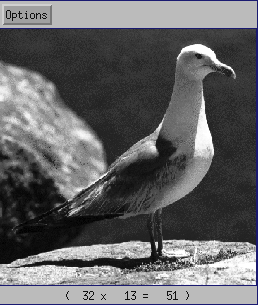
Original image
Here is a list of attributes of the image under observation.
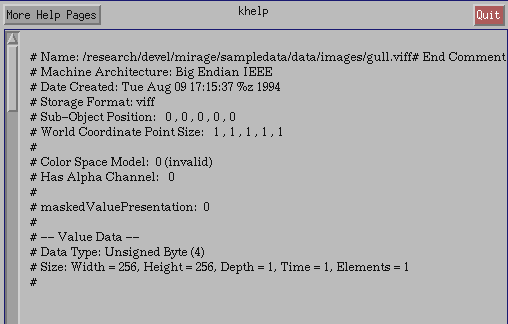
Image file information
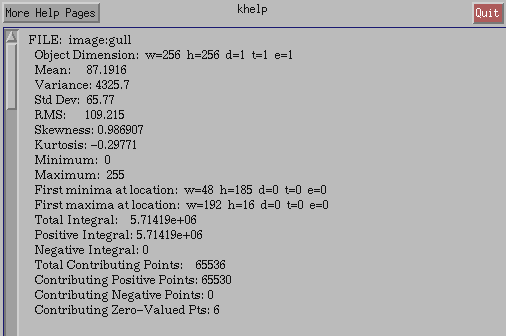
Image file statistics
In addition to these questions, the user may want to work only on a specific region of interest (ROI) of size 10 x 10 around the eye of the seagull in the original image. As 10 x 10 is very small, the user can zoom the region.

Extracted 10x10 region around the seagull's eye in the original image
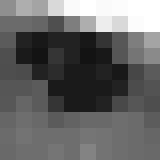
Same image, but zoomed
The user can also print those values of the 10 x 10 ROI image:
142 174 164 218 250 255 250 252 255 255 107 107 102 80 127 174 237 218 252 255 90 34 24 34 34 24 51 88 127 164 80 26 19 53 34 19 24 85 117 137 78 76 34 44 26 26 34 24 71 90 85 85 90 26 26 26 26 34 76 83 88 102 90 53 26 26 34 73 85 78 102 110 105 90 98 105 105 110 107 93 107 115 110 110 110 117 115 110 107 102 105 110 110 117 110 132 115 110 107 105
The user can see this small image as a surface, where the pixel intensity values represents the height of the points. The visualization of this surface can be seen below
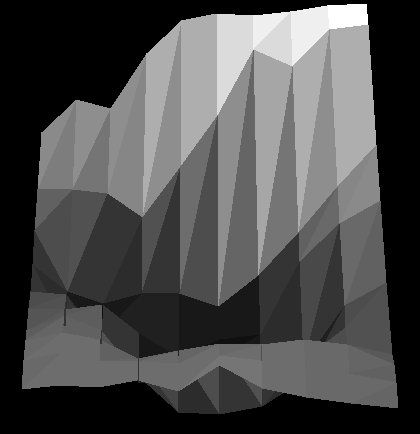
The user can plot the intensity profile of the central vertical line of the original image:
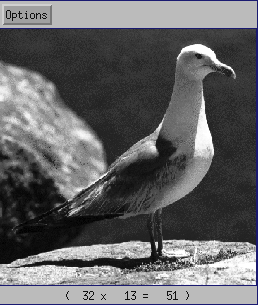 ..
..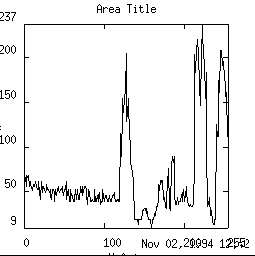
The histogram provides the distribution of the grey levels in an image.
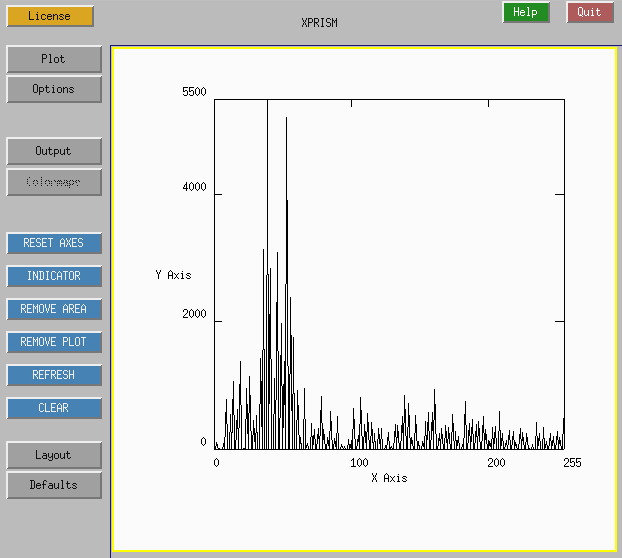
From the histogram we can infer that there is a large number of pixels concentrated in the dark area. These pixels are probably from the sea background.
.
