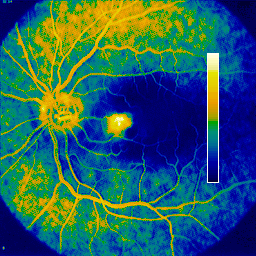|
||||||
|
Color: Constancy and Processing
A typical observer can discern between a dozen to three dozen distinct grey levels or intensity variations.
If we add color, then a typical observer can discern thousands of color shades and intensities.
Also, color plays a very important role in image analysis when used as a descriptor.
Color Constancy 
- ability to perceive the colors of objects in a scene independent for the most part from the color of the ambient illumination

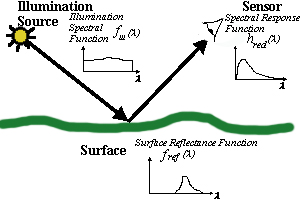
Color constancy is the problem of recovering the Surface Reflectance Function f ref from the sensor readings R, G, B.Question: Why is color constancy important?
Answer: In systems where you are performing analysis you want to know the true color of a surface independent of the lighting conditions.
Question: Can you always recover the Surface Reflectance Function?
Answer: No, in fact only under constrained situations can you solve this
problem. Think about the fact that if you have a "red party light" can you tell
what color a person is wearing....not always!
Uniform Color Space
- This is a color space (model) where distances between points in this space are equivalent to the amount of change in the percieved color.
- Traveling the same distance anywhere in the color space leads to the same appearance of color change.
Question: Why is having a Uniform Color Space Important?
Answer:
- Easy to create lookup tabe (LUT) entries when creating color pallete for a monitor.
- Easy to design color quantizer for a sensor. Uniform sampling is the best.
Color Monitor/Display Properties
Lets define some related terms:
luminance = amount of intensity of light
luminance efficiency = sensor response to light of constant luminance as the dominant wavelength is varied (human peak sensitivity is to yellow-green light around 550nm).
excitation purity = saturation of the color, propotion of pure light of dominant wavelength to that of white light needed to define the color (this is greater as color becomes more saturated).
Common Display tradeoff:
Luminance versus Excitation Purity
- tend to favor greater luminance as:
- most natural colors are not too pure (meaning have some to a lot of white in them).
- decreasing lightness increases human percieved saturation.
One can form an approximate model for displayed luminance Li due to the excitation of gun i with voltance v i for a Monitor as:
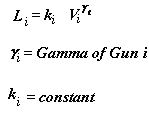
Typically, 1< Gamma <= 2.5 , standard Gamma = 2.2
To achieve a desired linear relationship between voltage to a gun and the
displayed luminance .... 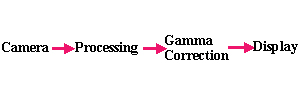
This involves the following transformations:
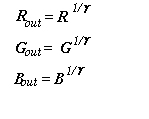
NOTE: When a monitor has hardware gamma correction, then this is done for you.
Color Image Processing
The real key to color image processing is to
first get your data into the right color model for the job. Usually, the models
that separate intensity from the chromatic properties of light are more useful
for analyzing scenes.
Basically, we can use any of the methods we've talked about so far to process color images-we just have to be careful because we're working with at three pieces of information per pixel, not one. How to separate or combine the three is the trick.
Compression, for example, often uses the YIQ model because you get more redundancy of information: if lighting changes across an orange patch, the red, green, and blue parts all change, but in the YIQ model the I and Q parts stay the same while the Y part varies. (As you'd expect, JPEG and MPEG use YIQ encoding.)
Pseudocolor
The human vision can only distinguish about 30 shades of
grey in a monochrome image, but can distinguish hundreds of different colors.
There are two types of color images. The first type uses full-color sensors (TV camera, color scanner) to produce a full color image. A full color image has three different bands (R=red, G=green, B=blue), one per color. The second type, known as a pseudo-color image, a shade of color is assigned to a specific intensity level or to a range of intensity values. Pseudocoloring is a technique to artificially assign colors to the grey scale.
There are various approaches for assigning color to grey-level images. A technique, known as intensity slicing, assigns a shade of color to all grey levels that fall under a specified value and a different shade of color to those grey levels that exceed the specified value. The majority of the techniques perform a grey level to color transformations. The idea is to perform 3 transformations on a particular grey level and feed this to the three color inputs (RGB) of a color monitor. The result is a composite image whose color content depends on the grey level to color transformations.
Below is the original grey scale image and to its side is the same image with a ramp of grey scale overlaid in the image, so that the colortable can be visualized directly in the image display.
The technique to generate the image with a built-in grey-ramp is very useful to understand how the colors are mapped in the display.
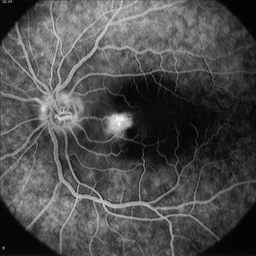 ...
...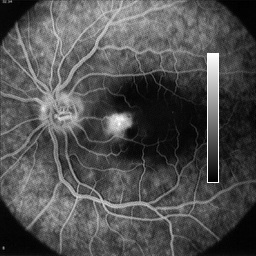
Below, the same image is displayed using two pseudocolor tables. On the left is the rainbow colortable and on the right is the SApseudo colortable.
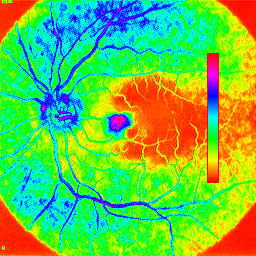 ...
...