|
CS6320: SW Engineering of Web Based Systems |
||||||
|
Project 2
Topic/Article Selection Due April 17, 11pm
Due May 15, (presentations on or after that day--see blackboard for schedule) Start of Class,
ALL CLASS Peer reviews due May. 30 at 11pm
YOU MUST look at the locked down reviews on May 31 and by 5pm email me if there are any problems with the reviews you made
Web Systems Research
CLASS REVIEWED - this means you all review other student's presentations
NOTE: proposal and reviewing points made by instructor.
120 points - 15 proposal, 85 points remaining, 20 for peer reviewing (all peers)
NOTE: This is a group project of up to 4 people in a group. Everyone receives the same grade in your group on the project.
You will find an article on Web Systems research or state of the art Web Systems related topic (see below) and create a tutorial/presentation on the subject. You are to propose the topic to your instructor before preceeding. NO TWO groups can choose the same topic and it is first come first serve (see below the proposal process).
Search our library and on the Internet for information, images, research, etc. on your selected choice. Review materials and save all references including both library materials and on-line site locations (URL) as well as create a review/summary of the information in each piece of review material. See the requirements below for the tutorial and presentation components of this project.
Tutorial Requirements:
- Format: Implemented as tutorial done in HTML on topic of choice. To produce the web pages, you can use any web authoring tool you wish --- I personally use Adobe Dreamweaver (and you can get a free trial version to do this). I highly recommend that you use a web authoring tool. This is what professionals due.
- Mixed-Media: You must have a minimum of 5 pictures or diagrams
illustrating the concept you are discussing. As appropriate include
video or audio also. If you borrow images, you must reference in the
legend where you retrieved them from.
- Organization: The tutorial should be organized. It SHOULD not look like a long paper. You should have a nice intro with an easy navigation scheme present throughout the site's pages. YOU MUST HAVE A NAVIGATION BAR either across the top or vertically down the left and must be present on ALL web pages in your html tutorial.
- Originality: Your writing should be original. You can NOT
paraphrase large blocks of text. If you need to paraphrase smaller
items, you need to refer to the article in which the text comes from
and surround the text with quotes. You should keep to a bare minimum
the number of times you paraphrase others words. I DO NOT WANT TO SEE LARGE AMOUNTS OF COPYING ......NOR DO I WANT TO SEE YOU JUST LINKING OFF TO OTHER PAGES AND NOT EXPLAINING IN YOUR OWN WORDS
- Length: Someone should be able to go through your tutorial
on their own within 30 minutes.
- Level of Detail: I expect that you will delve into your
topic at a sufficient level of detail for the audience to be able
to understand how things are implemented or created and with possible
reference to your article(s) (that you quote) be able to recreate
or build the system(s) described. For example:
- If you are discussing a topic that involves the development of software or algorithms, you should present a minimum of one algorithm or piece of code on the topic. You should discuss how the algorithm works and if there are alternatives compare them to others, summarizing with what you think (and others may think) are superior algorithms (and why). Also, give the user an idea when you might apply one technique over another.
- If you are discussing a topic that is theoretical, you should discuss the various options, limitations and conditions under which the theory is applicable. Discuss applications of the theory and how it improves operations. Contrast and compare the theory with other theories/techniques that may accomplish the same or similar goals.
- Annotated Bibliography: You are required to have links
in your tutorial to an annotated bibliography. You must have a minimum
of TWO reference (please note different pages on the same web-site do
NOT count). Throughout your on-line tutorial, each time you wish to
quote a reference, it should be represented by a number that is hyper-text
linked to the annotated bibliography. In this bibliography page, you
will have listed in order of appearance (hence the numbers) your references
each followed by an annotation of the contents of the reference. Specifically,
you must include not only the title, author, date, source, but also,
a sysnopsis, and a reliability rating. For example, for the second
reference you would have:
[2] "Java is Great", Lynne Grewe, PC Weekly, May, 1996., p.g. 21-33.
synopsis: this is a journal article that discusses the benefits Java brings to the programming world and contrasts it with other high-level languages.
reliablity: L. Grewe is an independent researcher and professor. PC Weekly is an popular computer industry magazine that publishes technical articles, mainly to a non-research but, technical audience.
- Publication: You should post your tutorial to your csweb01 (csweb01.csueastbay.edu) account (use netid/password) and create a link to it through a posting on our blackboard system. Must post ALL files in subdirectory public_html inside your login account on csweb01. You are responsible for fully testing your tutorial.
Proposal Submission Guidelines
Select a topic. Topics are given out on a first come first serve basis. When you have choosen a topic you need to post the poropsal to Blackboard->Discussion Board->Project 3 Proposals. YOU MUST MAKE SURE THAT someone else has not choosen this topic already. What I suggest you do is to first post once you know your topic the title of the topic of your choice and then latter edit your posting to include the entire proposal. However, you must be specific in your title so you don't simple say something like Data in WebSystems but, instead say NonSQL data in WebSystems featuring MongoDB. If you choose something generic and someone posts something more specific and it is what you meant ---I will rule in favor of the more specific posting.
I will respond to each of your postings with either approval, denial or request for more information in the proposal (pending). The proposal must contain the following information (please number them as seen here) AND IMPORTANTLY the subject title of your posting should be the title of your topic e.g. "NonSQL dat in WebSystems featuring MongoDB". (-this is to only show you the idea --- you do not have to take this topic). Here is an example that is NOT web-based ---- so I don't influence anyone in their choice.
- Title of topic (e.g. "Qt Framework for C++")
- Author (your name)
- 1 to 2 paragraphs detailing what you are going to talk about (this requires that you have done some research /reading on the subject).
(e.g. Qt is a C++ framework that is popular in indsutry and provides support for developing applicaiton software with a GUI and Non-GUI features like SQL database access, XML parsing, thread management, network support and a unified cross-platform application programming interface for file handling. In this way, it provides some of the features we have in standard Java that are missing in standard C++. .>>>blah,blah,blah).
- table of contents - break down the subject into sub-topics (each could be a major link on your website).
For example, you might have for "Qt"- What is Qt
- define when Qt used and how - Qt installation
- how Qt is setup - Qt the GUI
-here describe and give some examples of how Qt uses Model-View-Controller pattern to implement GUI.
- Qt and Database
-there are many non-GUI features of Qt and I will highlight its ability to access Databases and give sample code. - Example Programs and List of Companies Actively using Qt
-I (meaning you) will give readers some sample programs to get a better sense of a complete program using Qt.
-I will also give readers an idea of what companies are using Qt and how. - The Future and Conclusions
-I (meaning you again) will let readers know about the research labs (CMU, etc) doing research in this area and what they are currently working on (I will send and email and contact professor in charge of lab to ask about it). - References
-I will list some references (preferablly online) that used in making this tutorial
- What is Qt
- At least 2 sources you have read (preferrably online links or attachments to posting) on the subject and used to create the paragraph.
Presentation
You will your tutorial in 2 ways:
1) during class you will have 5 minutes to present your tutorial. You will not be able to go over every detail necessarily as the length requirement states a max of 30 minutes on your own but, you should give a good overview.
2) by recording yourself and making a YouTube video again keep it to 10 minutes in length. You must be able to clearly hear your voice in the demonstration. You can make the video using a screen capture software like Adobe's Captivate ( https://www.adobe.com/cfusion/tdrc/index.cfm?product=captivate) or CamStudio (http://camstudio.org/) . You may be able to get 30 day trial version of Captivate and CamStudio is open source. I personally have purchased Captivate and use it. This will be good experience for the workworld when you need to record demonstrations.
IMPORTANT: because we are sharing this video with the entire class you can not make it Private but, for the duration of the rest of the class, you need to make it public.
Captivate Tip: Has "File->Publish To YouTube" option
- It will brint up the Video publisher and then the following 2 screens will ask you to login and information about your video you are uploading.
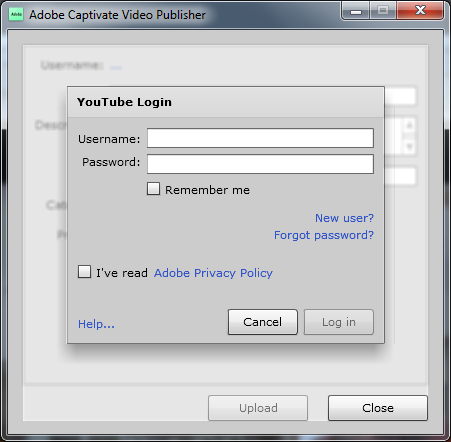
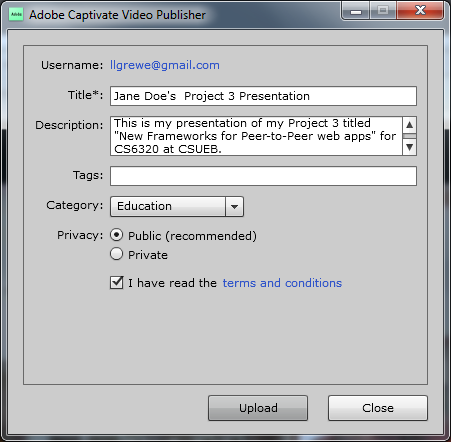
Evaluation:
Every student will review all the other students presentations and the tutorial itself and give an evaluation. Your score will be the average of your fellow student's reviews of your work.
Grading Criteria:
Your grade will be termined through peer review. The following evalution form will be completed by each of the other and you will recieve an average of the values. The following form will be used:
peer review evaluation guidelines
You will evaluate every other students except your own tutorial and presentation. This will be done with a shared google document that you will be given access to in one of our class periods (if you miss this it is your responsibility to request before reviews are due).
Topics:
Must be approved by instructor. Topics are approved on a first-come-first-served basis.YOU must come up with your own topic
Gettting your own idea for a topic as well as getting material to build a Proposal
Search our library (try ACM and IEEE portals listed off library website...contact library reference personnel if you do not know how to do this) and on the Internet for information, images, research, etc. on this topic. Review materials and save all references including both library materials and on-line site locations (URL) as well as create a review/summary of the information in each piece of review material. See the requirements below for the on-line tutorial and presentation components of this project.
| Some Links | ACM Search Portal (search on OOP topics) | IEEE Search Portal (search on OOP topics) |
|---|
Turning in your Tutorial
- Submitting this NOTHING to do with glassfish right?
- You are to use the csweb01 account from richard you got towards start of class and deploy it there.
- The csweb01 machine has installed an apache webserver.
- If you put your files inside a subdirectory of your login directory called public_html the pages can be visibile on the WWW.
- So, you must transfer any files you create using a tool like Dreamweaver that has it built in or a transfer tool like ssh or putty.
- If you do not understand how to use ssh or putty or equivalent (and this is a skill freshman in CS are taught --so this is expected pre-req) you can go to the MODULE 1 of url for CS2020 (http://algebra.sci.csueastbay.edu/~grewe/CS2020/outline.htm) which is a class for NON CS majors and I have some instruction on how to setup your general csweb01 account for use with webserver installed there. NOTE the videos on 2020 are for a different server called ebox.
- csweb01 Accout Setup
- Create Sub-directory (inside your login directory) called public_html
- Set filemode for login directory AND public_html subdirectory to 755
- ALL files must be uploaded to public_html directory you created and must be filemode 755. Again it is a pre-req you understand what filemode on Unix machine means but, 755 meas you can 7=read, write, execute and others can 5= read and execute. Without this you will get permission denied problems.
- Now say your login directory is called pz8373 This means
- pz8373 = filemode 755
- pz8373/public_html = filemode 755
- pz8373/public_html/*** = all files in this directory have filemode 755
- pz8373 = filemode 755
- Now say your login directory is called pz8373 This means
- Now say you uploaded a file to pz8373/public_html directory called fun.html and filemodes are correct. Then you reference this website
with
http://SERVERNAME.sci.csueastbay.edu/~pz8373/fun.html
Deliverables
- Proposal turn into Blackboard -> Discussion Board -> Project 2 Proposal
- Presentation and YouTube Video - Turn in the URL to your website that contains the tutorial AND the URL to your public YouTube video to
- Blackboard->Discussion Board->"Project 2-Final Presentation"
- Peer reviews- as discussed in class will be done in a shared google document (if you missed class it is your responbility to ask via email for access to this shared document AND complete reviews of all your fellow peers by the due date/time)