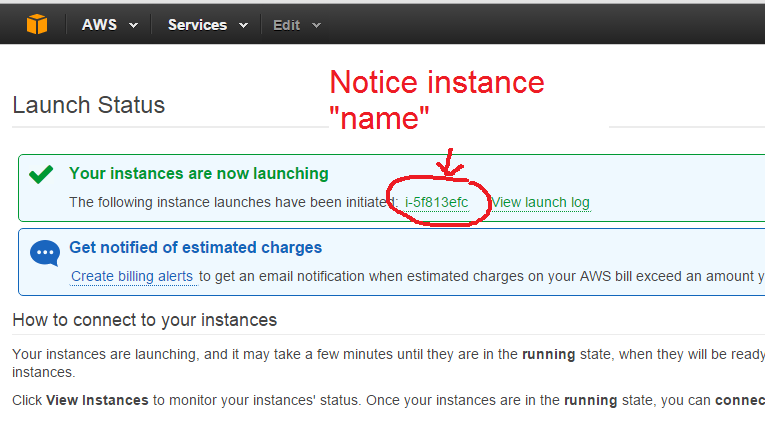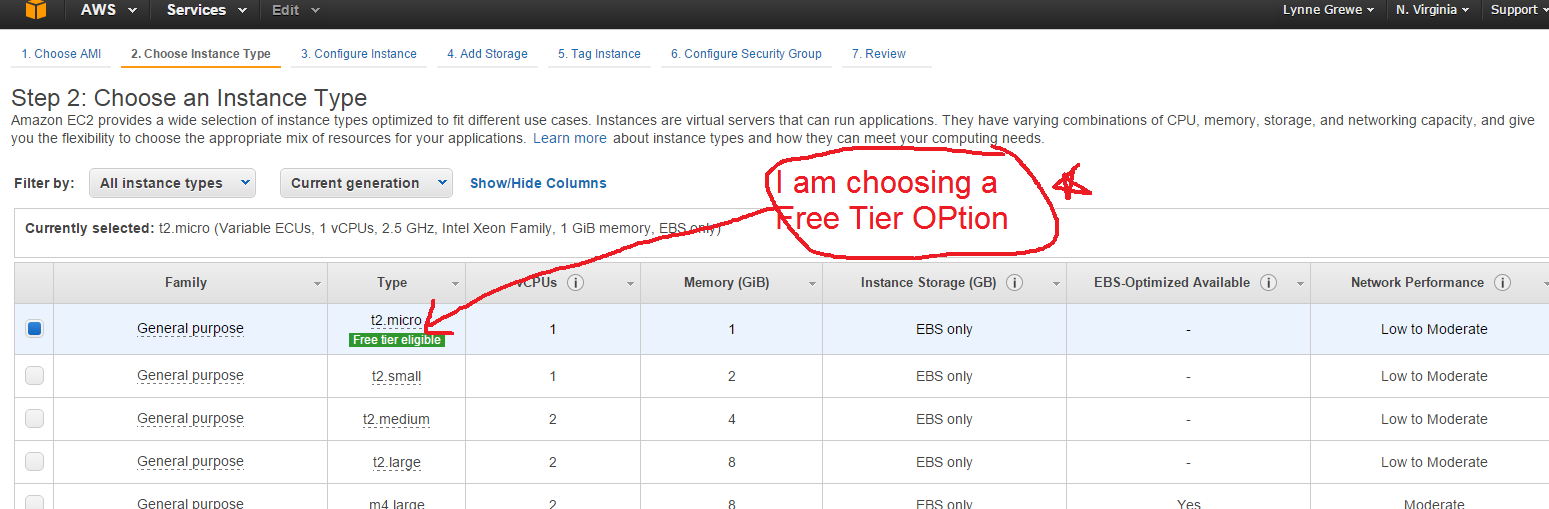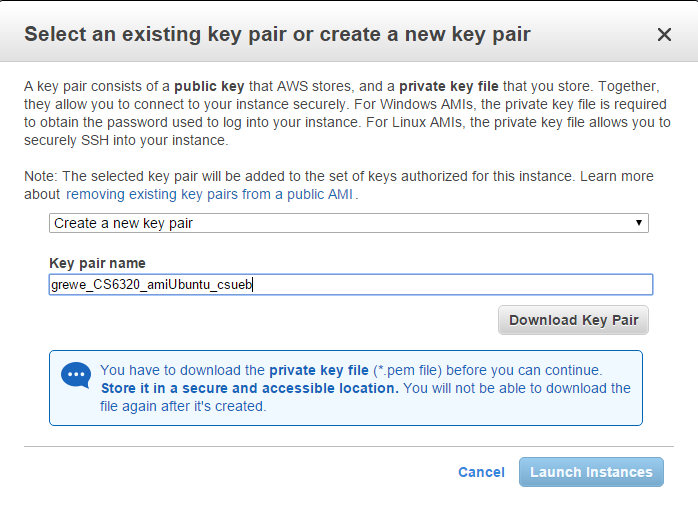|
CS6320: SW Engineering of Web Based Systems |
||||||
|
How to Launch an Amazon AWS EC2 instance
Step 1) Log on to aws.amazon.com

Step 2) select EC2
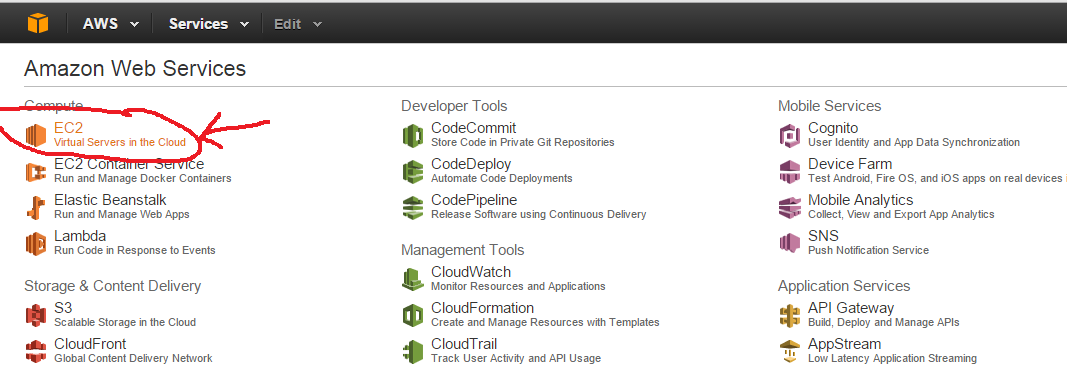
Step 3) Select Create Instance
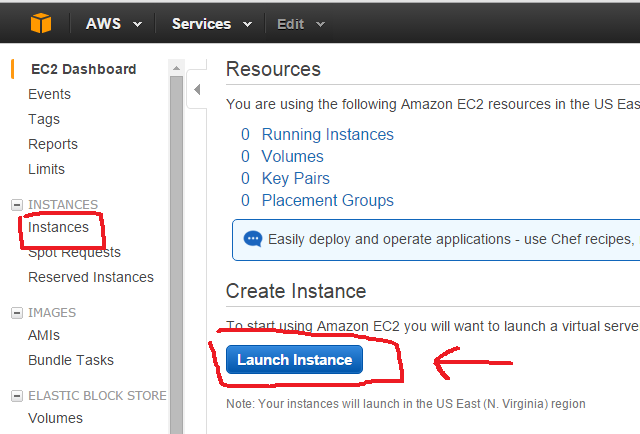
Step 4) What you are going to launch is a configured AMI = amazon machine instance.
This is a "virtual machine" that is configured to a particular OS and any software (like apache, etc) that you want on it. Amazon has a rich set of already configured AMIs that may suit your needs --if NOT you can create your own. Here I am showing a few of the MANY AMIs that Amazon has already setup for you
-- CHOOSE FREE TIER OPTIONS
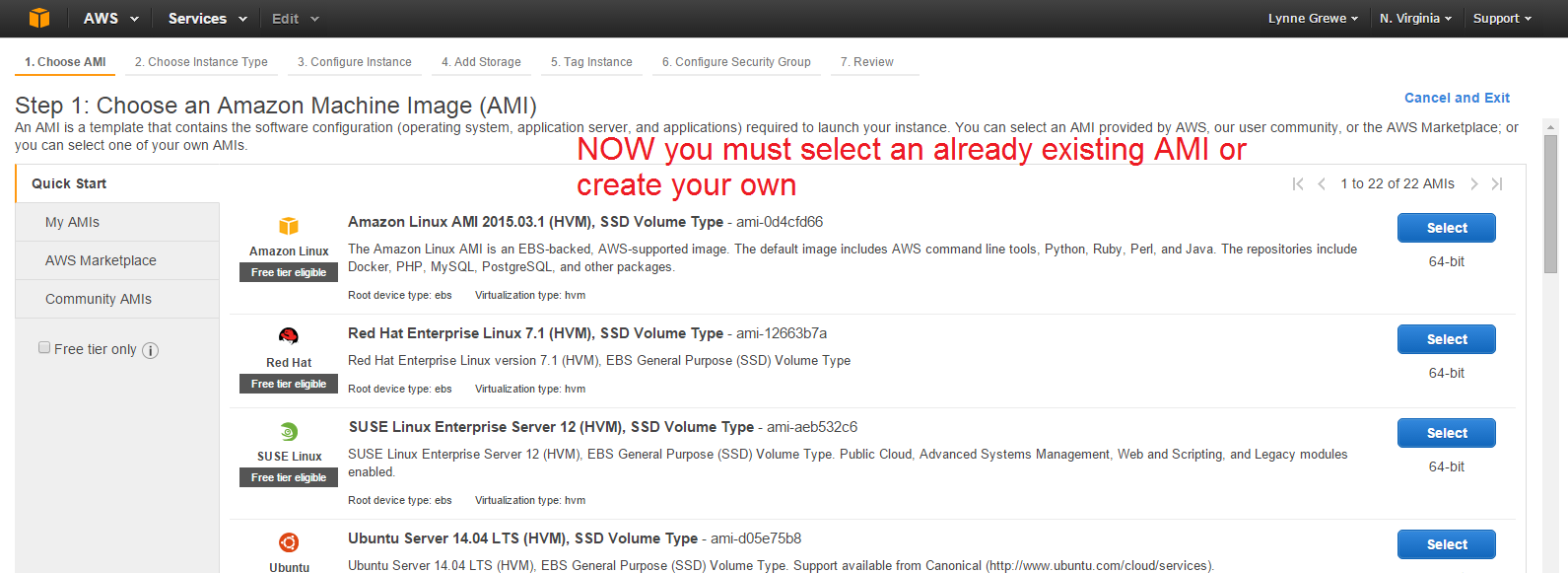
Now select options for your AMI ---I am going to choose a Free Tier Eligible Ubuntu
Step 5) Review and Launch the Instance--- now you can review and hit Launch
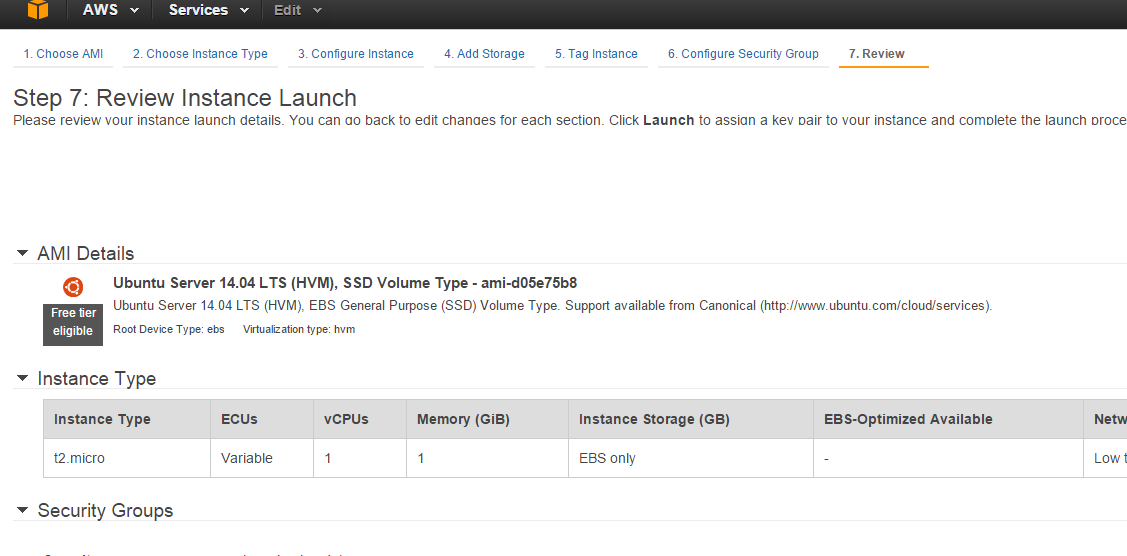
Step 6) Create Key for instance --- create a new one & launch:
6.1) give it a unique name like "youlastname_CS6320_amiUbuntu_csueb" (that would be for me "grewe_CS6320_amiUbuntu_csueb")
6.2) Hit download key pair (save the file somewhere you can recover it --will be called youlastname_CS6320_amiUbuntu_csueb.pem)
6.3) Hit Launch instances --- it will tell you if successful and give you an instance name