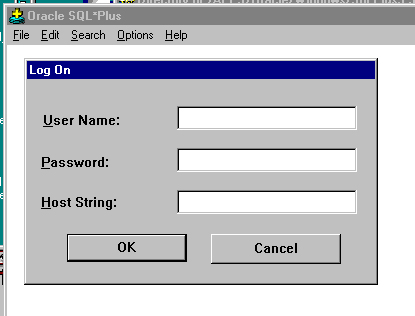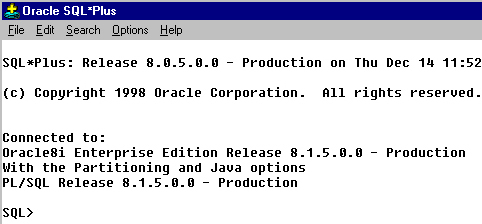|
CS6320: SW Engineering of Web Based Systems |
||||||
|
|
BBS Account NOTE: I will be using this to communicate with you, including email, any important information. You are responsible for making sure you have an account and your information is accurate. You will need to get an account on the BlackBoard System for our class. BlackBoard is a commercial product for course management. We may be using it for its Communication Features (virtual classroom). Hence you will need to get an account for our class.
IF ALREADY ENROLLED, YOU SHOULD HAVE AN ACCOUNT.
(If not:you need to enroll...if you need help email
Email: bbhelp@csueastbay.edu
|
||
|
Oracle Server Account You will need to get an account on the Oracle server. Server= mcsdb1.sci.csueastbay.edu ( or mcsdb2.sci.csueastbay.edu ---see your account information emailed to you) You will be given tablespace on the Oracle DB instance cs1db (or csdb2 --see account information emailed to you)
You can look for and download free SQLPlus application. Or use Navicat or free Toad --GUI database mangement tools. (search for them on web-- use what you like)
|
||
Puzzle Server (http://csweb01.csueastbay.edu)
|
||
|
VCL
|
||
Microsoft Software
|