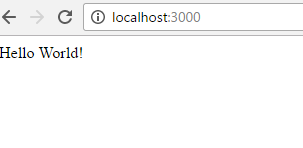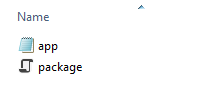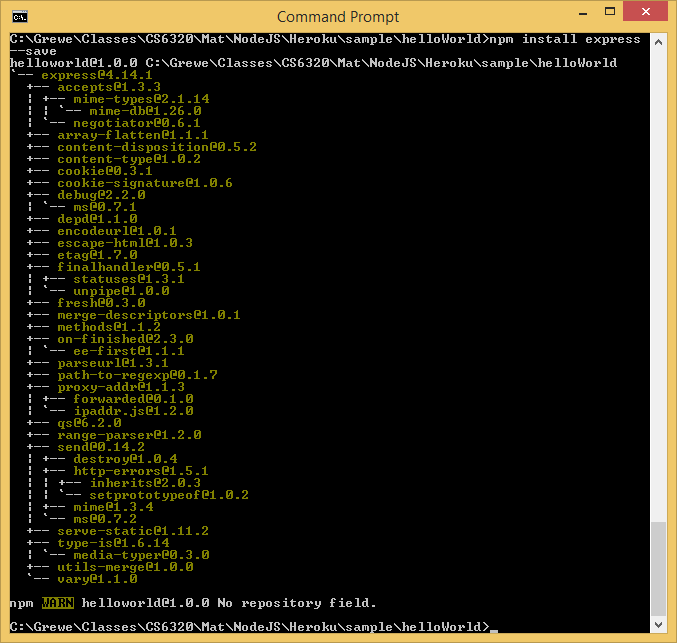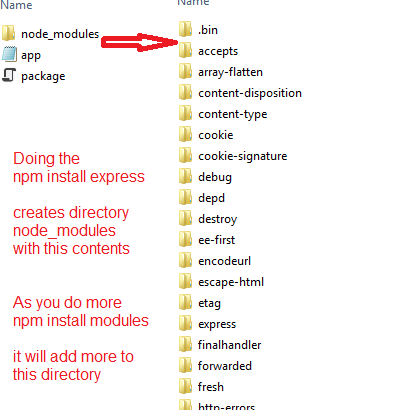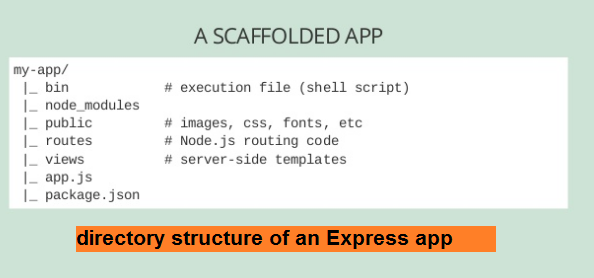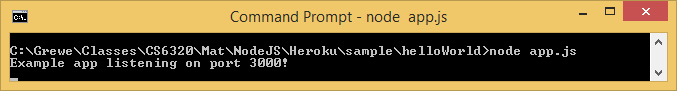|
CS6320: SW Engineering of Web Based Systems |
||||||
|
Steps to create Beginning Project
STEP 1: create directory and call npm install and follow instructions
$ mkdir myapp $ cd myappUse the
npm initcommand to create apackage.jsonfile for your application. For more information on howpackage.jsonworks, see Specifics of npm’s package.json handling.$ npm initThis command prompts you for a number of things, such as the name and version of your application. For now, you can simply hit RETURN to accept the defaults for most of them, with the following exception:
entry point: (index.js)Enter
app.js, or whatever you want the name of the main file to be. If you want it to beindex.js, hit RETURN to accept the suggested default file name.
RESULTS -- file package.json created (note I created app.js previously)
package.json = tells dependencies of application
file example (hello world example from scratch):
{
"name": "helloworld",
"version": "1.0.0",
"description": "simple hello world app",
"main": "index.js",
"scripts": {
"test": "echo \"Error: no test specified\" && exit 1"
},
"author": "L. Grewe",
"license": "ISC",
"dependencies": {
"express": "^4.14.1"
}
}DIFFERENT EXAMPLE (from Heroku getting started example):
{
"name": "node-js-getting-started",
"version": "0.2.5",
"description": "A sample Node.js app using Express 4",
"engines": {
"node": "5.9.1"
},
"main": "index.js",
"scripts": {
"start": "node index.js"
},
"dependencies": {
"pg": "4.x",
"cool-ascii-faces": "1.3.4",
"ejs": "2.4.1",
"express": "^4.13.3"
},
"repository": {
"type": "git",
"url": "https://github.com/heroku/node-js-getting-started"
},
"keywords": [
"node",
"heroku",
"express"
],
"license": "MIT"
}
STEP 2: install Express (if you want it, most will)and any other dependencies needed
Now install Express in the
myappdirectory and save it in the dependencies list. For example:$ npm install express --save
RESULTS
Expanded Express Directory structure
STEP 3: create your application code (app.js or index.js or whatever) --this is using the Express framework
create a file named
app.jsand here is some SIMPLE hello world code --do whatever YOU wantvar express = require('express') var app = express() app.get('/', function (req, res) { res.send('Hello World!') }) app.listen(3000, function () { console.log('Example app listening on port 3000!') })The app starts a server and listens on port 3000 for connections. The app responds with “Hello World!” for requests to the root URL (
/) or route. For every other path, it will respond with a 404 Not Found.The
req(request) andres(response) are the exact same objects that Node provides, so you can invokereq.pipe(),req.on('data', callback), and anything else you would do without Express involved.
STEP 4: run your code (say called app.js as above)
Run the app with the following command:
$ node app.jsThen, load
http://localhost:3000/in a browser to see the output.