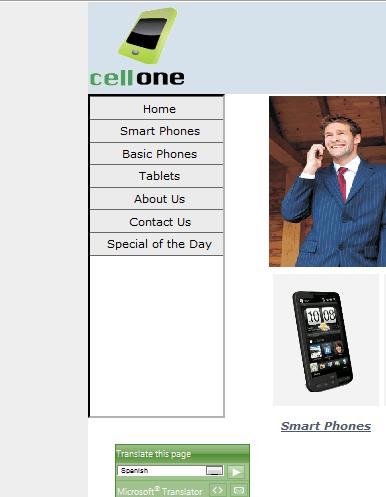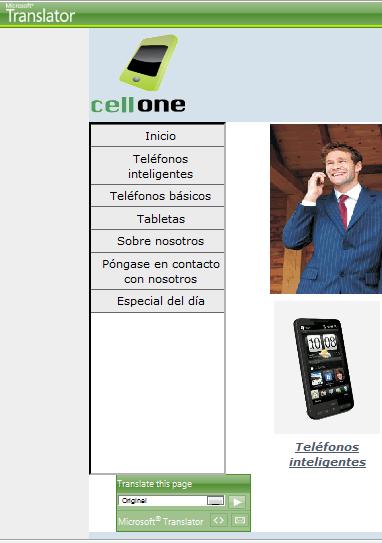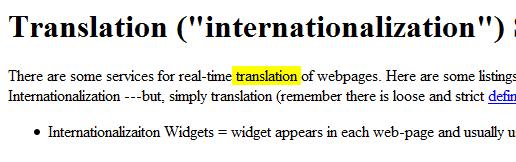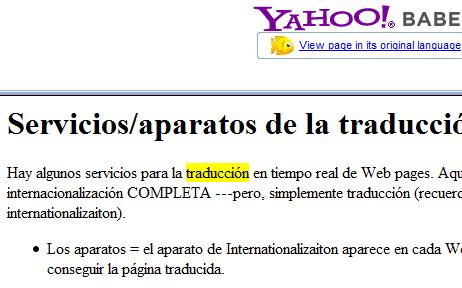Translation ("internationalization") Services/Widgets (mostly web based)
There are some services for real-time translation of webpages. Here are some listings based on "type". This is not FULL Internationalization ---but, simply translation (remember there is loose and strict definitions of what internationalizaiton is).
- Translation Widgets = widget appears in each web-page and usually user has to do something to get the page translated.
- Static Translation = here the idea is it is a "static" translation (meaning done once at the time the developer does it). Useful if you want to create some static content in a different language...think of these as "static translation" services
- Dynamic Translation = here the idea is there is some interface with a "Web Service" via an API protocol (may use AJAX, be REST based or ???).
"Translation Widgets"
- Here we are looking at widgets embedded in websites that with typically user interaction translate the web-page.
- Often involve some GUI element that must appear on all your pages.
- Often require user to trigger the translation
- Pros: some free to use, if from reliable source usually reliable and efficient (hmm???), some free services
- Cons: can go away if someone decides to pull the plug, have to typically have the widget appear in your page (yuck?...and it will typically say who sponsors it)...also, will have, may require user to do something.
Example: Microsoft Translation Widget
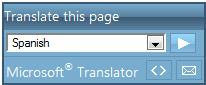
Modes of operation
- manual = If you choose to display the widget then any visitor to your site can invoke translation by clicking it
- notify = choose to have the translation toolbar appear to visitors whose browser language is different than your site language and offer to translate the page
- auto = to do translation automatically based on browser language, in which case displaying the widget is optional.
- No Translation of some content = There is also the option to exclude specific site content from translation by the widget through the use of the custom attribute translate=no or class=notranslate. Any element with either of these set will be excluded from the widgets translation, giving site owners much more control over their content.
- Colaborative Translation Option === Sub-Domain and Directory Translation: A collaborative translations widget generated for a site address of the form domain.com will also work on subdomain.domain.com and domain.com/subfolder/. You may have to sign up specially for this service
- See http://www.microsofttranslator.com/widget/ for details (or search for Microsoft Translation Widget)
Web-Page with widget embedded in it.
- NOTE: After user triggers translation --now we have the page being wrapped by the Microsoft Translator banner at the top...
Before Widget Used by User
|
After Widge Used by User
|
Example Yahoo! Babel Fish
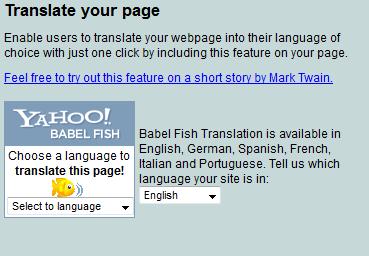
- Pros: free, easy to use--simple no configuration that is dependent on site
- Cons: Must have widge in pages, and user must trigger it
- TRY IT:
You will copy this script into every page you want the translation (or something like it...go to Yahoo's Babel Fish for current code)
<script type="text/javascript" charset="UTF-8" language="JavaScript1.2" src="http://uk.babelfish.yahoo.com/free_trans_service/babelfish2.js?from_lang=en®ion=us"></script>
RESULTS on THIS webpage.
Again have banner on top after results...
BEFORE
|
AFTER USE
|
Another EXAMPLE Google --- go to http://translate.google.com/translate_tools?hl=en
Static Translation
- In this case the developer is doing the translation "off-line" on static (or at least very slowly changing info...they must do it each time the info changes).
- Number of free online translation services
- You could also hire someone.
- Pros: some free to use, if from reliable source usually fairly good translations (hmm???),
- Cons: is static...every time the translation changes you have to change it, still left with need to figure out how to deliver this different content to user.
Example - Yahoo!'s babelfish
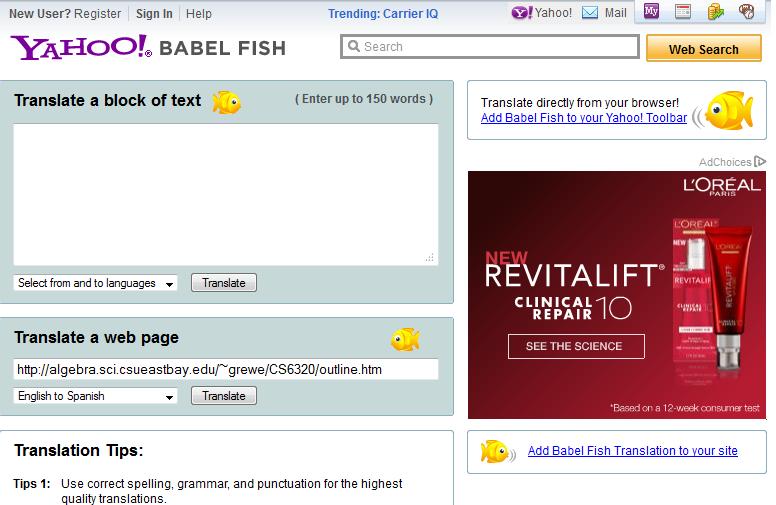
Dynamic Translation
- Here we are looking at using some API for a "Web Service" that will dynamicall (real-time) translate content for you.
- No GUI needed unlike widget.
- Requires Code
- Pros: some free to use, if from reliable source usually reliable and efficient (hmm???), can translate anything --database content, dynamic information from feeds and other services/sources, static content, etc. Can choose to translation only part of your content--up to the program you write
- Cons: more programming, dependent on interface to "service" --not changeable with different services.
Microsoft AJAX API for Dynamic Translation Services http://msdn.microsoft.com/en-us/library/ff512385.aspx
- deliver dynamic translation of specified web content quickly and efficiently. It contains the same functionality as the Web Widget, but is capable of additional customization.
- AJAX is asynchronous
- Server-side (microsoft) technology called from Client-Side (AJAX-javascript)......does not require a full page refresh.
Microsoft HTTP API for Dynamic Translation Services http://msdn.microsoft.com/en-us/library/ff512385.aspx
- deliver dynamic translation of specified web content quickly and efficiently. It contains the same functionality as the Web Widget, but is capable of additional customization.
- HTTP - can call from either your client-side or server-side code.
- Language Neutral --as long as language supporst HTTP get /post request and parse the response.
- REST-based (HTTP)