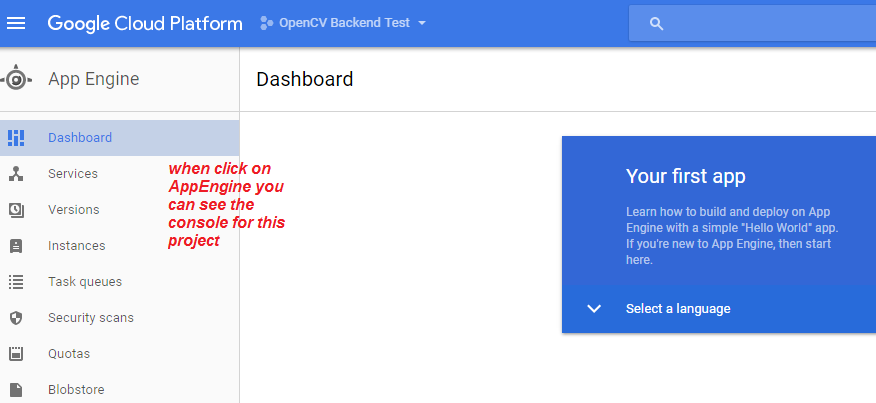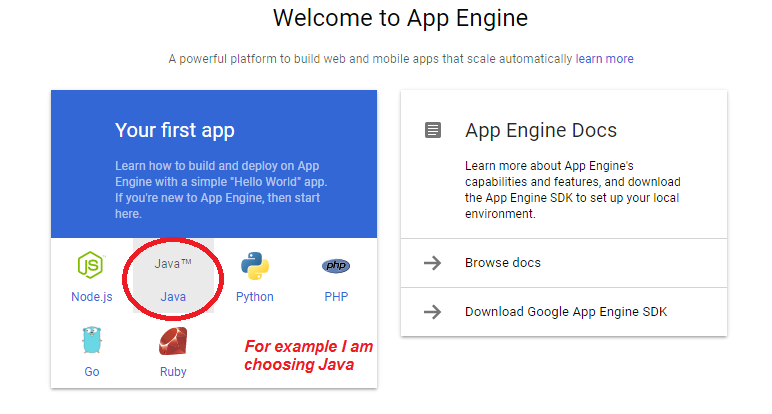|
CS6320: SW Engineering of Web Based Systems |
||||||
|
Creating (registering) a Project (application) in Google App Engine
This documents how you create a Project in Google App Engine
- This assumes that you already have a developer account on Google App Engine
- This assumes that you will use the free appspot.com domain for deployment (otherwise you have to with admin console setup an domain in Google APP Engine and this is NOT FREE)
1) Go to Andmin Console for GAE (either https://console.developers.google.com or https://appengine.google.com) --log in
What you see is any applications you have currently registered ---- this account has only three
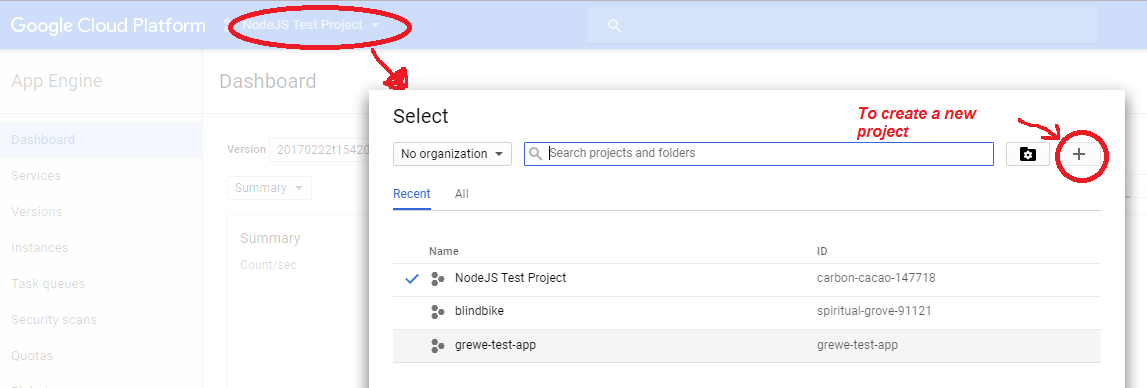
2) Hit "+" for = Create Application
Now you must select organziation and give the app a name TAKE NOTE OF YOUR PROJECT ID you will use it later
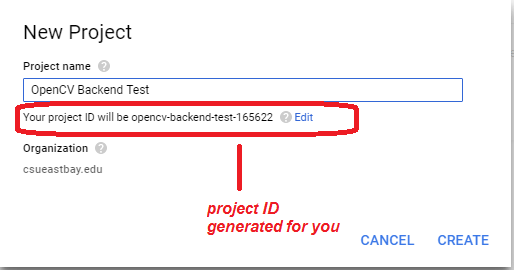
NOTE: First time you do this you may be asked by Google to verify your account using a mobile phone number --- you must do this process or you will not be allowed to create application!!!
NOTE: you can have up to X (policy changes but, around 10) activie application IDS created for a given developer account.
>> you can disable an app ID to reclaim one of the 10...disabling makes it inaccessible by the public, but, someone else can not use the apdd ID,
>> to remove an ID you go to Applicaton Settings and click Disable Application button --- can take up to 24 hours.
NOTE: Project ID must be unique in GAE, remember it as you will need to put it in your appengine-web.xml file
<<< only lower case letters, hyphens and shorter than 32 characters will be generated for you by Google
INVOKATION OF APP: http://project_id.appspot.com where project_id = Project ID you were given
Now choose language
NOW select the region you are targeting (or where your highest traffic will be)
Google will not prepare your app (may take a little bit)
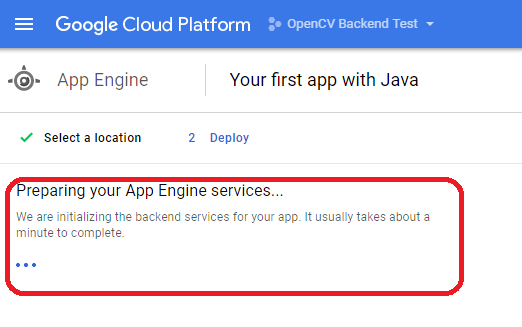
If you were successful you will get
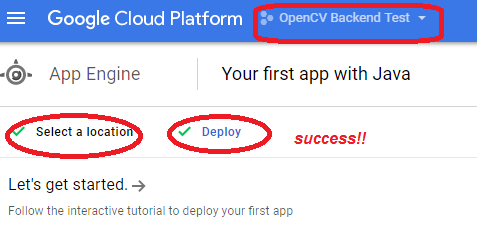
Click on App Engine tab to see the console for your newly created project