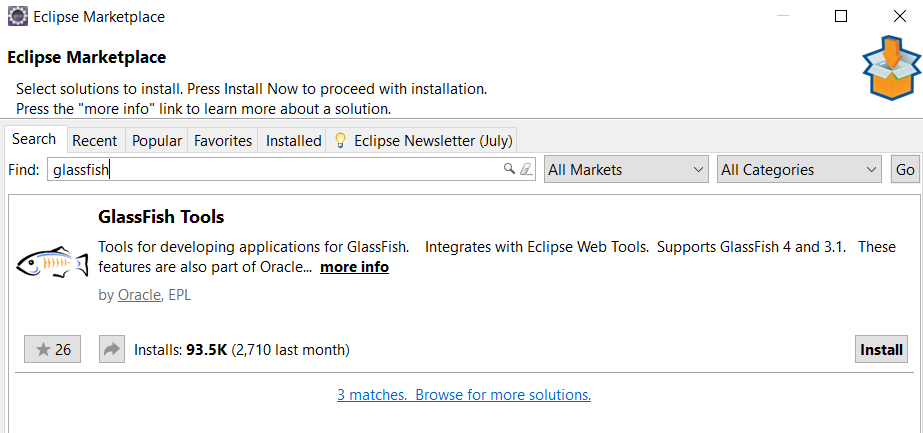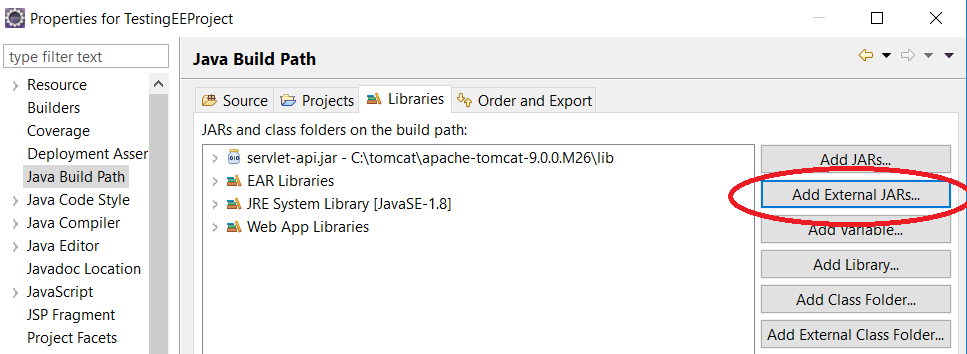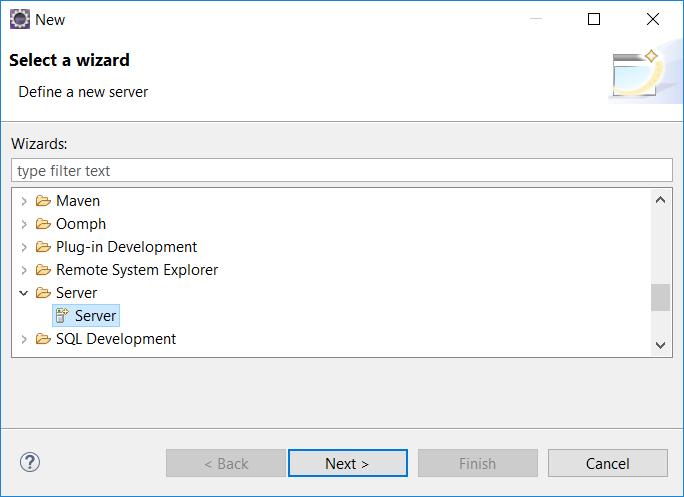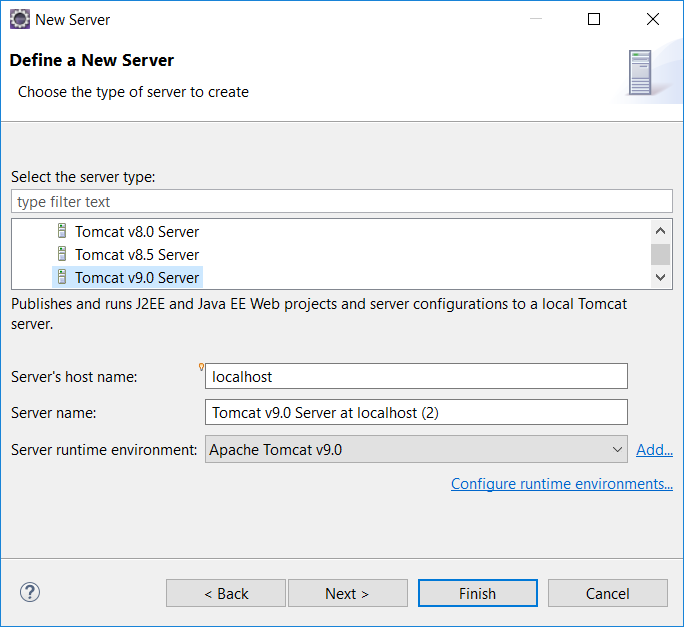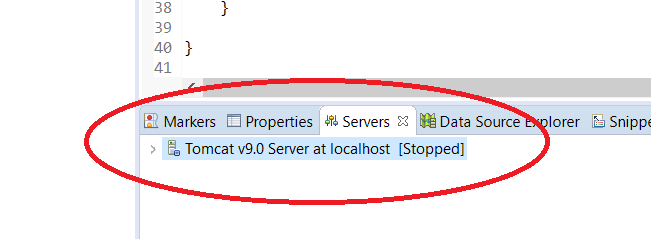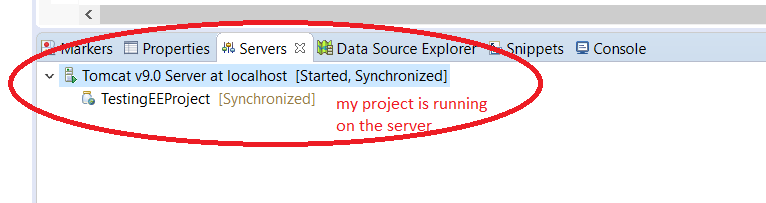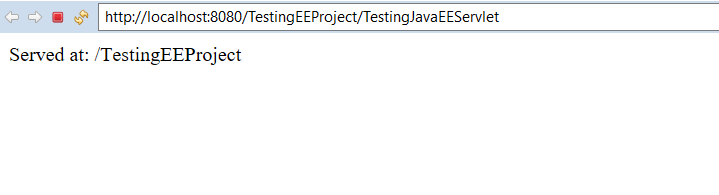|
CS6320: SW Engineering of Web Based Systems |
||||||
|
Basic Setup for J2EE servers Apache Tomcat AND Glassfish and use with Eclispe IDE
Step 1 install the server
go to apache for tomcat and oracle for glassfish
Step 2 for glassfish only you need to currently install glassfish tools for Eclipse
tomcat tools are automatically setup for local deployment, but, not for Glassfish.
Got to Eclipse Help->Eclipse Marketplace AND type in Glassfish in search window and find it and install it
Step 3 in Eclipse add the external jar file to point to the j2ee / servlet jar files in your server directory
tomcat currently located in tomcat/lib/servlet-api.jar
glassfish currently located in glassfish/lib/j2ee.jar
---> go to Eclipse and right click on project and select Properties, then Java Build Path, then Library, then add external jars ---find the file and add it
Step 4 in Eclipse setup server to deploy and run on locally
File-> New-> Other ->Server->Server
Now you have a choice of various Servers like under Tomcat->Apache
or under Glassfish
Here is what it looks like after adding a tomcat server
Step 5 now your ready to develop your project code and run it on the local server you setuup
here you can see my project running on the server I created