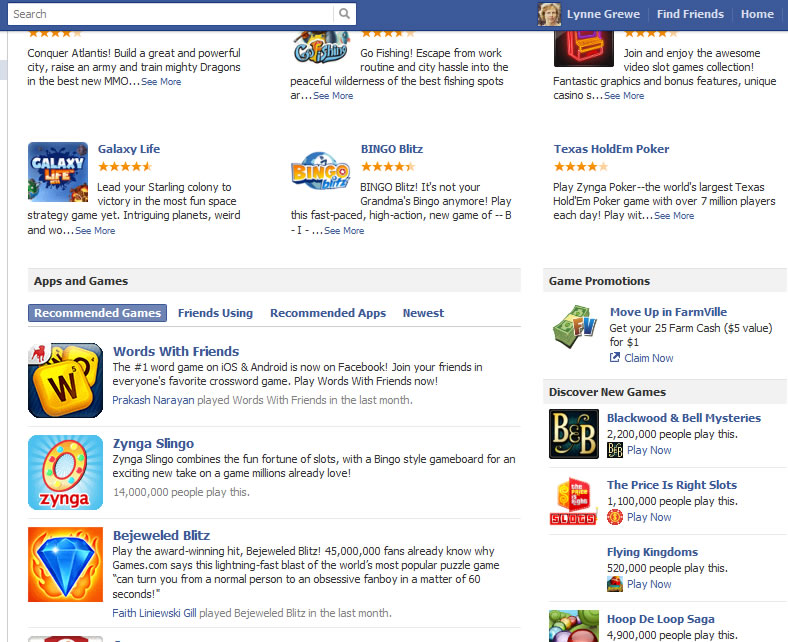|
CS6320: SW Engineering of Web Based Systems |
||||||
|
Facebook Apps ---what are they
- Applications that users can "add" to their account (These are called Canvas apps)
- Applications run inside of Facebook in a Canvas Page
- Free but, there are models for monetization including:
- advertising
- sales
- service fees (per item, per month, per transaction)
- micro-payments for advanced application features
- marketing
- charges to service providers
- more
- Application runs typically (or at least most of it) on your server(s).
- Is a "web app" -- can be implemented in many languages including:
- Java, Python, PHP and other languages etc.
- Output of any "web app" is HTML, JavaScript, CSS, with call backs (via links, form buttons, etc) to your "web app"
- Facebook Provided Features you may find useful to include in application
- Facebook Provided Communication Mechanisms ( limited --see current specs)
- Size, Speed, Responsiveness are issues for this kind of application
Canvas Page --- applications run in the Canvas Page

NOTICE --- the Application runs inside a frame inside the Facebook webpage

Canvas Page Specs
- Facebook runs your app in the "Canvas Page" inside an iframe using the Canvas URL you provided when registering your applicaiton.
- Cnavas URL should yield (can be results of dynamic web app) HTML, JavaScript and CSS that make up your app.
- Note how it is surrounded by Facebook "chrome"
- The canvas is 760px width by default but you can set it to be a Fluid Canvas so that it is left aligned and takes up the full width and height of the user browser.
Example: Finding and Using "Angry Birds App"
1) User searched for "Angry Birds"
- You must have 10 monthly users (this can change) for Facebook to list you in search results
- here are results of the search
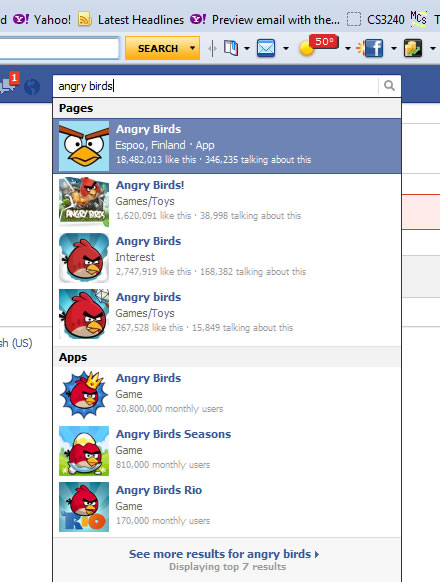
2) After selecting the first time you get screen shot of app and some basic information
- here is what you get for "Angry Birds"
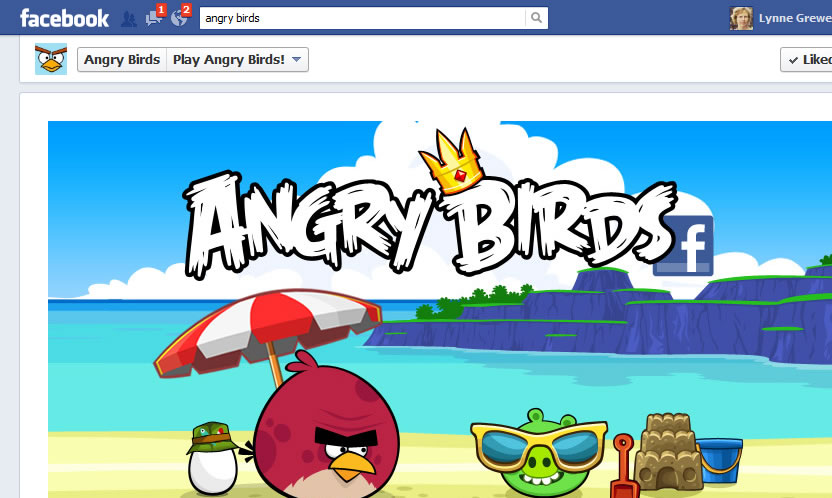
3) First time using an app askes user if they will Give Application Permissions
- An application can ask for special permission beyond what is normally given by Facebook
- Here you can see the angry bird app asks for basic information AND user email!!
- It also says it will make posts to timeline and asks you who can see it ---user has choice of public, only me, friends, etc.
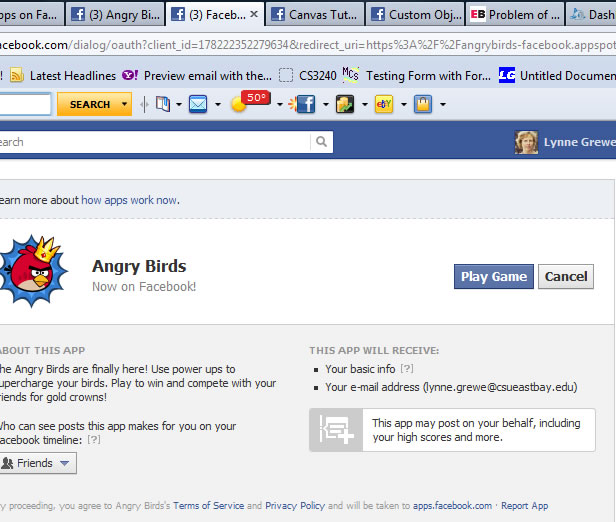
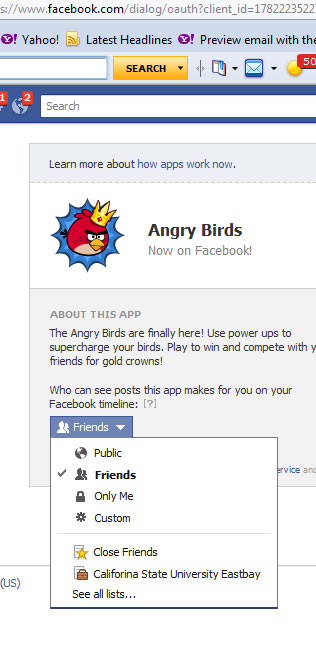
4) Running an Application --- example angry birds
- Here you can see it running in the canvas page

5) What happens after running the app---- it can send up updates, (angry birds got my email address too), notfications,Facebook adds it to my bookmarks and more
- Notice that Facebook has added a bookmark under apps for the "Angry Birds"
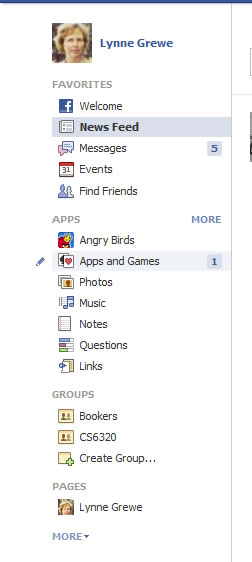
Facebook Applications -- How to Engage your User using "Social Channels"
Social Channels
- Concept in Social Networking applications that mean some kind of "social" interaction invlovling your user you can do
- This includes things like Notifications, posting to wall, bookmarks....see the following
Bookmarks
- Available on User's homepage as well as on canvas page in upper right corner.
- Bookmarks are orded based on how often and most recently used.
- Users can also change the position themselves of items in their bookmarks.

Notifications
- Notifications are reports to user (appear in top left of user window --currently) to given inforation about your app.
- Requests from your app may trigger a notification to users who will find it relevant.
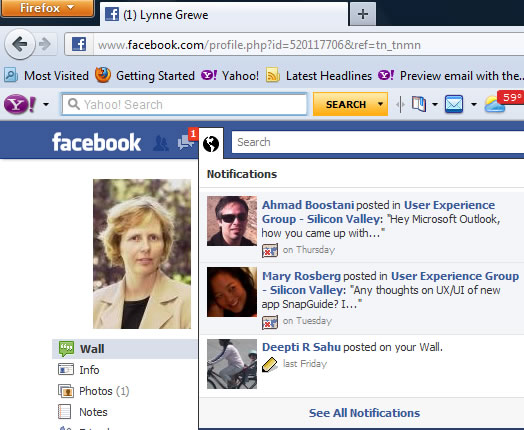
Requests
- users can invite their friends to your application.
- user notifies their friends to take a specific action in your app, such as accepting a gift or helping the user complete a quest.
kinds of requests
-
User-generated requests: confirmed by a user’s explicit action on a request dialog. These update the bookmark count for the recipient.
-
App-generated requests: can be initiated and sent only to users who have authorized your app. You should use these requests to update the bookmark count to encourage a user to re-engage in the app (e.g., your friend finished her move in a game and it’s now your turn).
Newsfeed stories/ Messages
The News Feed is shown immediately to users upon logging into Facebook
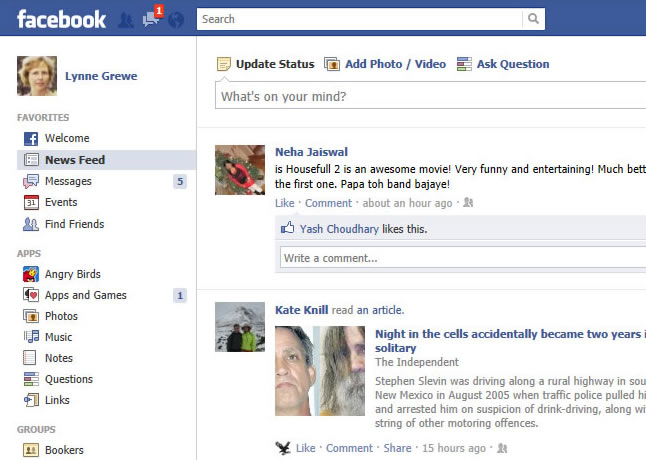
Discovery stories (Facebook controlled)
Facebook shares stories with friends when a user starts using a new app or first installs a new game. These installation discovery stories show up in friends' News Feed and enables users to discovery popular apps their friends are using.

- Facebook also generates aggregated ‘playing’ stories by default and they show up in friends' News feed.
- Gamers and non-gamers alike will see stories that list games their friends are playing the most.
Developers of app associated with more personal behavior such as dating, weight management or pregnancy, can turn these stories off by disabling the social discovery field in the Developer app in the ‘On Facebook’ tab under the ‘Canvas’ section.

Publishing stories
- publish content to the stream using the Feed Dialog.
- app prompts users to publish stories
- if user says yes, the story will appear on the user’s profile and may appear to the user’s friends’ News Feeds.
- Stories published from your app will include a link to your app, and can optionally include a rich attachment.
- FB: How to publish stories in app see getting started tutorial.

User control --- can alter after app use
- On Application Settings Page users can control the maximum audience of each app ---for sharing.
- Note: for angry birds, I can not control use of e-mail address --- I have a choice keep it or remove the application
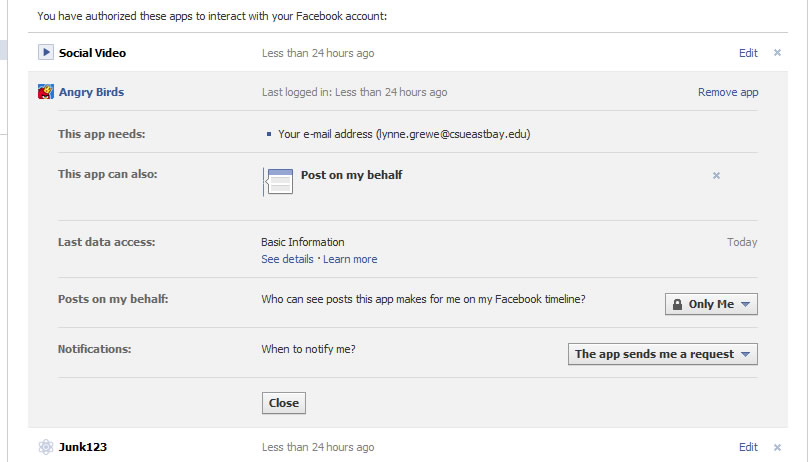
Timeline
- User's Timeline shows user's top game activity over a given period of time.
- Also shows as top scores and achievements
- Apps categorized as 'Games' can publish stories using Open Graph built-ins for achievements and scores. ONLY shown to users
- achievements API = can publish stories about the user and their friends achieving a set of achievements defineed for your app.
- scores API = can publish stories about the user and their friends passing each others' scores in your app as well as High Score stories when the user earns a new high score.
- User needs to grant app publish_actions permission before you can publish a user's scores and achievements.


Search
- Must have 10 active monthly user to be discoverable on Facebook
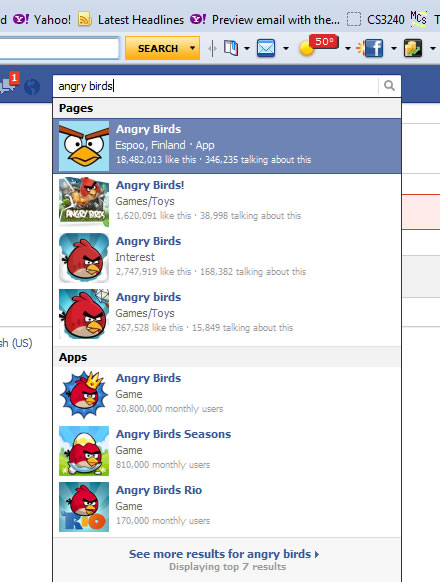
Facebook Page (THIS IS DIFFERENT THAN A FACEBOOK APP!!!--ITS LIKE A FAN WEBPAGE)
- You can create a Facebook Page for your App.
- Go to the Dev. App and visit the Contact Info section in the Advanced tab of the Dev App and click on the “Create Facebook Page” button to create a new Facebook Page.

Thhe Page differs slightly from regular Pages; it will have a "Go To App" or "Play Game" button, as well as the following App-related links:
- Block App
- Remove App
- Contact Developer
- Report App
Games & Apps Dashboard
- Facebook has a Games and Apps Dashboard where users can see requests, recommended Apps and Games, list of current apps

- Also contains newest apps, friends apps, etc.