|
CS6320: SW Engineering of Web Based Systems |
||||||
|
How to Deploy a WebApp directly using an Exported War file (instead of deploying directly from Eclipse)
1) First you need to create War file from your IDE (i.e. Eclipse)
In Eclipse export your project to single war file by right clicking on Project in Eclispe's project explorer list and selecting Export->WAR file and you will see the following dialog box where you specify the project name and a location on your local HD where the war file (ProjectName.war) will be created.
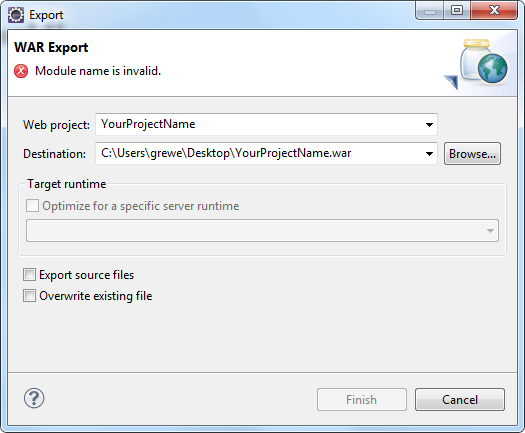
2) go to web browser http://puzzle.sci.csueastbay.edu:4848 and login
3) click Applications
4) at top, click Deploy
5) select Packaged File to Be Uploaded to the Server
and hit Browse and select the War file you created in step 1, and then you will state this is a WebApp as the application type.
6) Now you should be able to access it using the main base URL of http://puzzle.sci.csueastbay.edu:8080/ProjectName