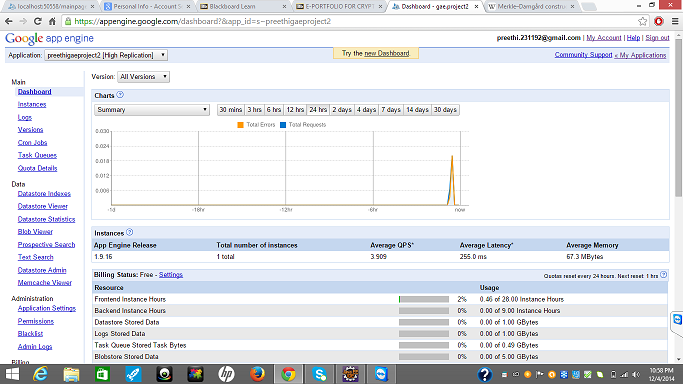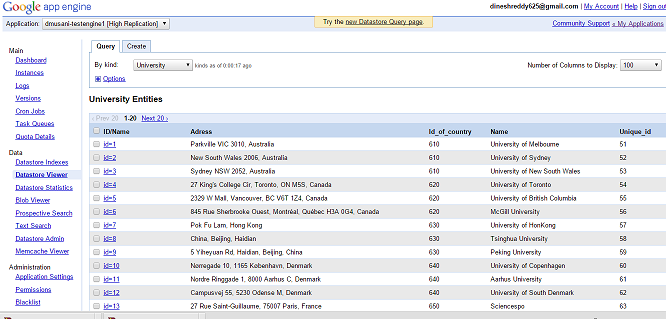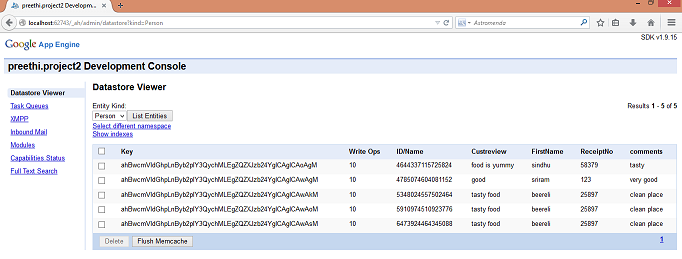|
CS6320: SW Engineering of Web Based Systems |
||||||
|
Project 1-Evaluation Guidelines
The following are guidelines that will be used in evaluating the Project. These are APPROXIMATE GUIDELINES ONLY and are not set in stone. The point values may alter and this is only meant as a general guideline.
Interface
|
Code Documenation (60 Points)
You will create a wiki page with your last name as its name (e.g. for me it would be GREWE) and it should contain the inofrmaiton about how the facebook application works, links to your code and MANY screen shots showing it working. You must have the following sections on your page:
| Section Heading | Contents you should have | |||
1) Intro and Purpose Evaluation: 0 to 5 points |
|
|||
2) Code Description Evaluation: 0 to 5 points |
|
|||
3) Demonstration of Application working Evaluation: 0 to 5 points |
|
|||
| 4) GAE issues AND GAE Datastore
Evaluation: 0 to 5 points |
One screen shot showing app useage ---you should show multiple views on dashboard!!!
One screenshot showing DataStore for the Entity called University (there are over 20 as you can see)One screeshot showing INSUFFICIENT AMOUNT OF DATA STORED For a students App for Entity called Person
|
|||
| 5) Java Code Classes Evaluation: 0 to 5 points |
|
|||
6) Code zipped up Evaluation: 0 to 5 points |
|
|||
7) Link to YouTube Video (yes I have to be invited) Evaluation: 0 to 25 points |
CONTENTS of video in THIS ORDER (USE THIS PPT AS INTRODUCTION TO EACH SECTION OF THE VIDEO) 1) Introduction: Showing a page (you can video a typed up page you display on your computer) including:
2) PROPOSAL: Go over your proposal: Bring up document of your proposal and show the text and talk about what you were able to achieve and not 3) DEPLOYMENT: Go to the Facebook developer page and show the deployed URL pointing to your GAE webapp (you had better had a GAE url under the canvas url(s) ). 4) RUN DEMONSTRATION: Now run your Facebook app, go over each functionality of your app and fully demonstrate it 5)GAE DASHBOAD: Bring up the Google App Engine Dashboard - show the useage information of your webapp. 6) GAE DATASTORE USEAGE: Discuss the GAE Datastore useage and show a picture of the data the is collecting/using. . NEXT, show the actual implemented Datastore data. SHOW the GAE datastore data from the GAE tools directly!!!! Show before and affter when data is altered/created (if you app does this) 7) SUMMARY:
|
Application Working (125 points)
Awarded Points Criteria 125 points (A)
- application working 100% as described in proposal
- recall - no database storage required in project 2--this is added in project 3
108 points (mid B)
- if most of the application is functioning
- possibly spelling mistakes, some minor issues with function for example only ONE of the following could be mssing:
- not sending message to friends
- not posting to user's wall
- Friends Tweets not implemented
- Top Tweets not not implemented
94 points (mid C)
- if most of the application is functioning
- possibly spelling mistakes, some minor issues with function for example only TWO of the following could be mssing:
- not sending message to friends & not posting to user's wall
- Friends Tweets not implemented
- Top Tweets not not implemented
89 points (bottom C)
- if most of the application is functioning
- ALL of the following are not functioning/implememented.
- not sending message to friends & not posting to user's wall
- Friends Tweets not implemented
- Top Tweets not not implemented
82 points (D)
- if the app interface is present EXCEPT datastore does not work
- Some implementation must be done with Entities (even if not functioning at least 30% attempted code is there)
NOTE: contact me if you think this student has done very little work and does not deserve a C.
0 points (F)
- less than the D range turned in.