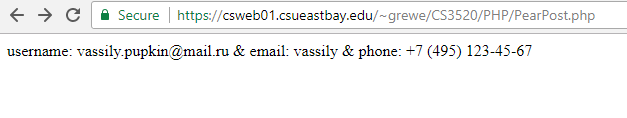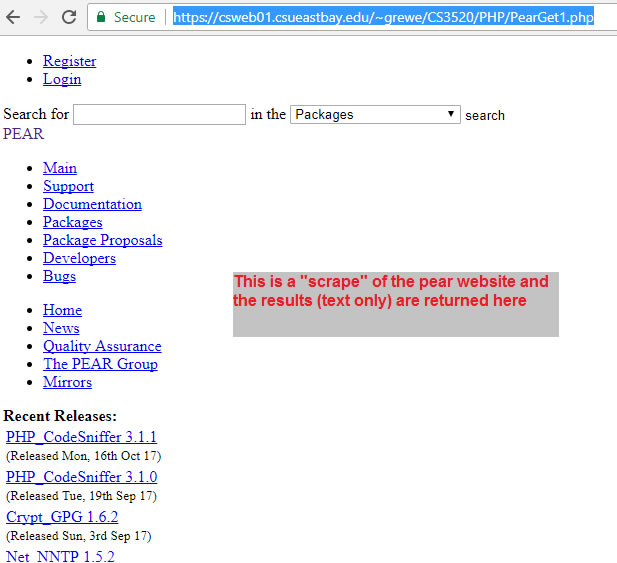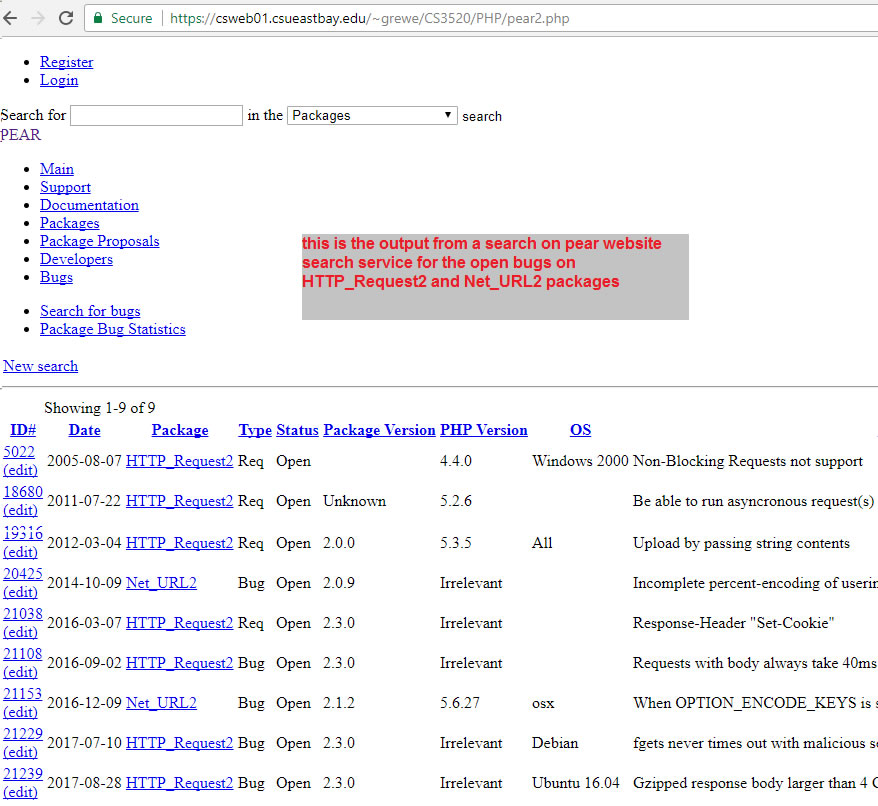PHP Creating a CGI request and getting response
The following code shows the use of the PEAR HTTP_Request package/library (see http://pear.php.net/package/HTTP_Request2 and https://pear.php.net/manual/en/package.http.http-request2.intro.php for introduction on how to use it) to create a CGI request and process the response. This package must be installed on the PHP server (is not default). Documenation of HTTP
>>> NOTE - PEAR and HTTP_Request2 has been installed on our csweb01 server
Example 1 - A simple get request
<?php
require_once 'HTTP/Request2.php';
$request = new HTTP_Request2('http://pear.php.net/', HTTP_Request2::METHOD_GET);
try {
$response = $request->send(); //SENDING request
if (200 == $response->getStatus()) {//GETTING RESPONSE
echo $response->getBody();
} else {
echo 'Unexpected HTTP status: ' . $response->getStatus() . ' ' .
$response->getReasonPhrase();
}
} catch (HTTP_Request2_Exception $e) {
echo 'Error: ' . $e->getMessage();
}
?>RESPONSE
Example 2 - Get request and setting request parameters
<?php
require_once 'HTTP/Request2.php';
// Explicitly set request method and use_brackets
$request = new HTTP_Request2('http://pear.php.net/bugs/search.php',
HTTP_Request2::METHOD_GET, array('use_brackets' => true));
$url = $request->getUrl();//set up the Get parameter variables
$url->setQueryVariables(array(
'package_name' => array('HTTP_Request2', 'Net_URL2'),
'status' => 'Open'
));
$url->setQueryVariable('cmd', 'display');
// This will output a page with open bugs for Net_URL2 and HTTP_Request2
echo $request->send()->getBody();
?>
Example setting Get Request HEADER parameters
<?php
require_once 'HTTP/Request2.php';
$request = new HTTP_Request2('https://csweb01.csueastbay.edu/~grewe/CS3520/PHP/ProcessGetHeader.php', HTTP_Request2::METHOD_GET);
// setting one header
$request->setHeader('Accept-Charset', 'utf-25');
// setting several headers in one go
$request->setHeader(array(
'Connection' => 'close',
'Referer' => 'http://localhost/'
));
// removing a header
$request->setHeader('User-Agent', null);//NOW Continue on with code including eventually a $request->send() and recieving the $response
$request->send()->getBody();
?>IF your server like csweb01 program is not setup with certificates properly --use this version
<?php require_once 'HTTP/Request2.php';$request = new HTTP_Request2('https://csweb01.csueastbay.edu/~grewe/CS3520/PHP/ProcessGetHeaders.php', HTTP_Request2::METHOD_GET);// setting one header $request->setHeader('Accept-Charset', 'utf-25');// setting several headers in one go $request->setHeader(array( 'Connection' => 'close', 'Referer' => 'http://localhost/' ));// removing a header $request->setHeader('User-Agent', null);// ######### To Fix the SSL issue ########### $request->setConfig(array( 'ssl_verify_peer' => FALSE, 'ssl_verify_host' => FALSE )); // ########################################try { $response = $request->send(); if (200 == $response->getStatus()) { echo $response->getBody(); } else { echo 'Unexpected HTTP status: ' . $response->getStatus() . ' ' . $response->getReasonPhrase(); } } catch (HTTP_Request2_Exception $e) { echo 'Error: ' . $e->getMessage(); } ?>RESPONSE
..first here is the ProcessGetHeader.php
<?php foreach (getallheaders() as $name => $value) { echo "$name: $value\n"; } ?>
Example - authentication
<?php
// This will set credentials for basic auth
$request = new HTTP_Request2('http://user:password@www.example.com/secret/');
// This will set credentials for Digest auth
$request->setAuth('user', 'password', HTTP_Request2::AUTH_DIGEST);
?>
Example - Adding cookies to the request
$request->addCookie('CUSTOMER', 'WILE_E_COYOTE');
$request->addCookie('PART_NUMBER', 'ROCKET_LAUNCHER_0001');
Example - A POST request setting parameters AND uploading files of data to be sent as body
<?php
$request = new HTTP_Request2('http://www.example.com/profile.php');
$request->setMethod(HTTP_Request2::METHOD_POST)
->addPostParameter('username', 'vassily')
->addPostParameter(array(
'email' => 'vassily.pupkin@mail.ru',
'phone' => '+7 (495) 123-45-67'
))
->addUpload('avatar', 'me_and_my_cat.jpg', 'image/jpeg');
//next send request and get response
?>
Special NOTE:
1) above shows adding single parameter 'username;
2) above shows adding an array of parameters (email,phone)
3) above shows how to send files of data
addUpload() can accept either a string with a local file name or a pointer to an open file, as returned by fopen(). You currently can't directly pass a string with the file contents, however you can pass a pointer to
php://memoryorphp://temp://an example passing filenames and a file pointer $fp
//create file pointer loaded with data from a file$fp = fopen('php://temp/maxmemory:1048576', 'r+');
fwrite($fp, generateFileUploadData());
$request->addUpload('stuff', $fp, 'custom.name', 'application/octet-stream');
4) File uploads will be streamed from disk by HTTP_Request2_MultipartBody to reduce memory consumption.
SPECIAL note ---if the server like our csweb01 server program does not handle the SSL communications for https request you need to alter the code above with ######
<?php require_once 'HTTP/Request2.php';$request = new HTTP_Request2('https://csweb01.csueastbay.edu/~grewe/CS3520/PHP/ProcessPost.php');$request->setMethod(HTTP_Request2::METHOD_POST) ->addPostParameter('username', 'vassily') ->addPostParameter(array( 'email' => 'vassily.pupkin@mail.ru', 'phone' => '+7 (495) 123-45-67' ));// ######### To Fix the SSL issue ########### $request->setConfig(array( 'ssl_verify_peer' => FALSE, 'ssl_verify_host' => FALSE )); // ########################################//invoke request and get the response try { $response = $request->send(); if (200 == $response->getStatus()) { echo $response->getBody(); } else { echo 'Unexpected HTTP status: ' . $response->getStatus() . ' ' . $response->getReasonPhrase(); } } catch (HTTP_Request2_Exception $e) { echo 'Error: ' . $e->getMessage(); } ?>Here is my ProcessPost.php and the results
<?php$email = $_POST['email']; $username = $_POST['username']; $phone = $_POST['phone'];echo 'username: ' . $email; echo ' & email: ' . $username; echo ' & phone: ' . $phone; ?>