Creating a GitHub remote repository (one issue is it must be public if you want it to be free)
step 1:create account and log into github.org. Choose + -> repository and fill out form that looks like
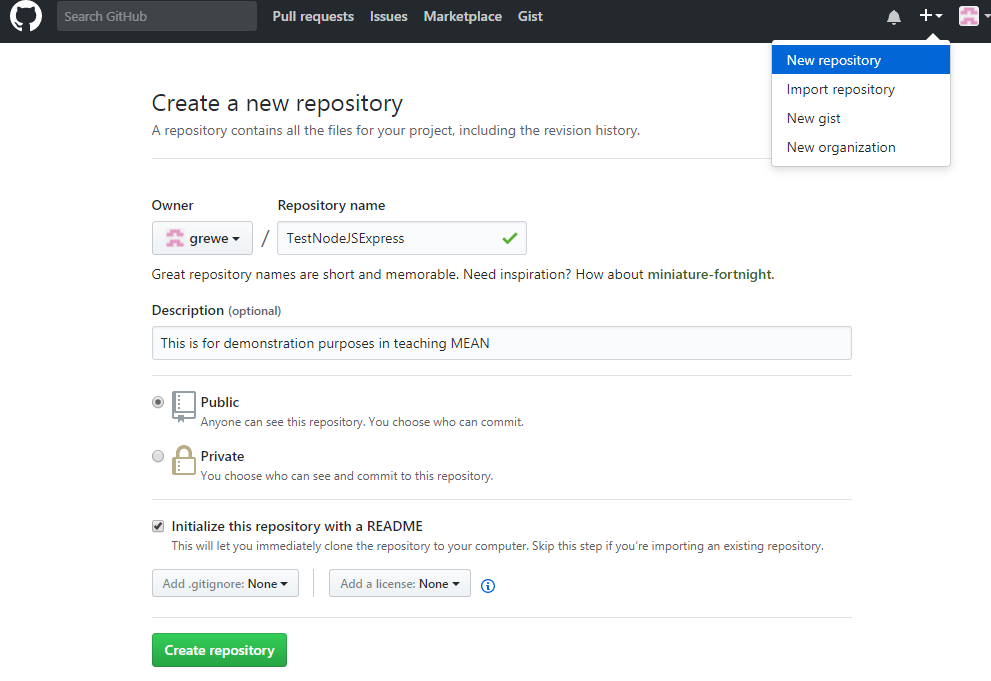
step 2: Now you can setup your repository, find the URL you will need to commit to by clicking on Clone or Download and copy the URL
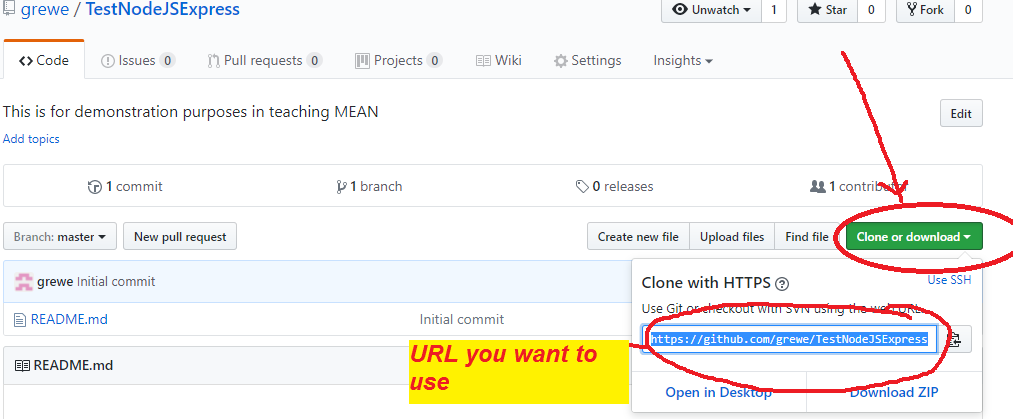
assumes you have existing project ---notice when you select that it tells you the URL for this repository you can use with your IDE