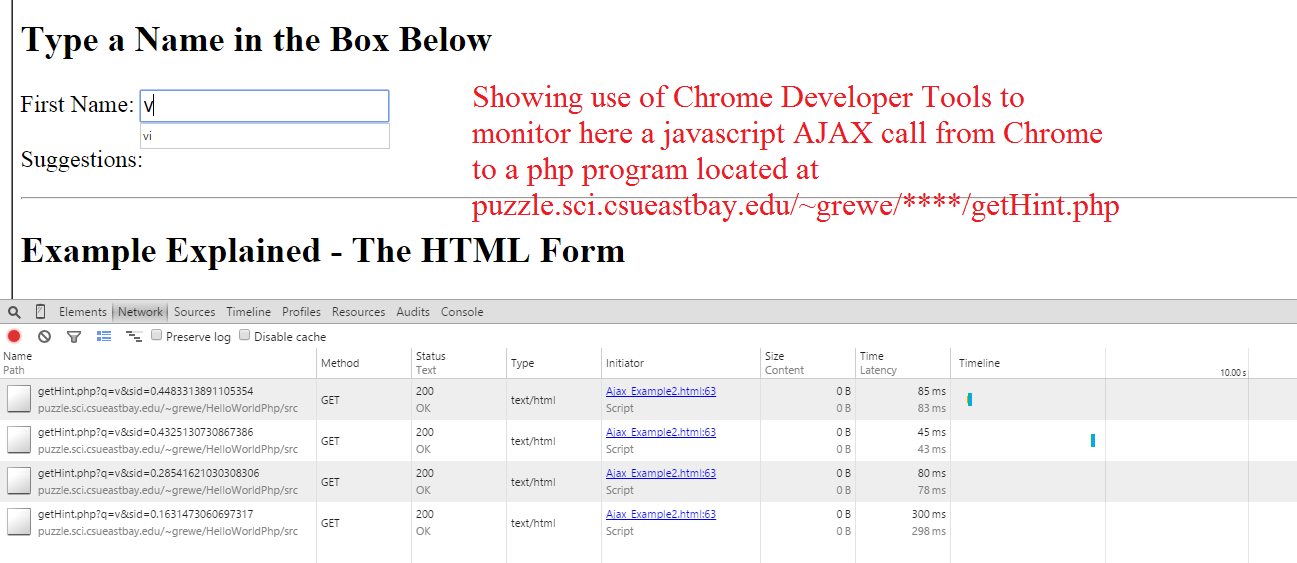Tips Debugging CGI programs
Some IDEs have support for debugging locally
|
CGI request follower -pluggin for browser
|
| Trying the GET method can make data more visible (like in above developer tool)
Keep the method type on the forms as GET to help with debugging. You will see the data sent in the address line of the browser. |
|
Old style (but still valid): print to log or other filesYou can print things out to catch some problems or to figure things out.
|
Look at Log files on ServersYou can look at the log files:
|
Syntax errors should be caught with a good IDE development tool
|