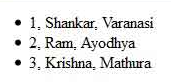Angular and RESTful Api HTTP access --- some options using $http or $resource
$http - used to create HTTP request info & process the returned response ---basically like AJAX
// Simple GET request example: $http({ method: 'GET', url: '/someUrl' }).then(function successCallback(response) { // this callback will be called asynchronously // when the response is available }, function errorCallback(response) { // called asynchronously if an error occurs // or server returns response with an error status. });SHORTCUT methods $http.get('/someUrl', config).then(successCallback, errorCallback); $http.post('/someUrl', data, config).then(successCallback, errorCallback);Complete list of shortcut methods:
Here is an example to request the file sample_json.js and it grabs the response and the data (response.data) and prints it out to console (in addition to setting the value of $scope.jsondata used somewhere in program)
sample_json.js
call the above javascript from inside html
results of loading the html
$resource - used to get server-side data sources using stictly REST (get, post, put, delete,..)
var resource = $resource(URL, parameters);
var resource2 = $resource(url, [paramDefaults], [actions], options);
Perform REST method on the resource:
resource.get(parameters, callback);
resource.save(parameters, callback);
(query, delete also methods)
example 1 - a simple get request with parameter userId =123
var User = $resource('/user/:userId', {userId:123}); var user = User.get({userId:123}, function() { user.abc = true; user.$save(); });example 2 - FIRT a request passing {userID:123, cardID:29930030006} with parameter = {charge:true}
AND POST to set the name to J. Smith AND POST to charge $9.99 to the card
AND POST to create a new card
var CreditCard = $resource('/user/:userId/card/:cardId', {userId:123, cardId:29930030006}, { charge: {method:'POST', params:{charge:true}} });// We can retrieve a collection from the server var cards = CreditCard.query(function() { // GET: /user/123/card // server returns: [ {id:456, number:'1234', name:'Smith'} ]; var card = cards[0]; // each item is an instance of CreditCard expect(card instanceof CreditCard).toEqual(true); card.name = "J. Smith"; // non GET methods are mapped onto the instances card.$save(); // POST: /user/123/card/456 {id:456, number:'1234', name:'J. Smith'} // server returns: {id:456, number:'1234', name: 'J. Smith'}; // our custom method is mapped as well. card.$charge({amount:9.99}); // POST: /user/123/card/456?amount=9.99&charge=true {id:456, number:'1234', name:'J. Smith'} }); // we can create an instance as well var newCard = new CreditCard({number:'0123'}); newCard.name = "Mike Smith"; newCard.$save(); // POST: /user/123/card {number:'0123', name:'Mike Smith'} // server returns: {id:789, number:'0123', name: 'Mike Smith'}; expect(newCard.id).toEqual(789);
example 3 --simple get request with parameter of id=234
var PhotoListOfUser = $resource('/photos/:id', {id:234}, { get: {method: 'get', isArray: true} }); PhotoListOfUser.get({id: userId}, function(userPhotos) { console.log('userPhotos', userPhotos); }); Generates a HTTP GET to the URL and returns the model (an array of Photos)
example 4 - POST request to create a comment="New Comment!" on a photo with id=939
var AddComment = $resource('/commentsOfPhoto/:id', {id:939}); AddComment.save({commentText: 'New Comment!'}, function (comment) { console.log('Added comment', comment); }); Generates a HTTP POST (rest create) to the URL and the model created