Types of JDBC Drivers
Type 1
- JDBC-ODBC Bridge plus ODBC Driver:
- This combination provides JDBC access via ODBC drivers. ODBC binary code--and in many cases, database client code-- must be loaded on each client machine that uses a JDBC-ODBC Bridge. Sun provides a JDBC-ODBC Bridge driver, which is appropriate for experimental use and for situations in which no other driver is available.
- You can get at JDBC-ODBC driver here or by looking on the java.sun.com page.
Requirements
- You will get the ODBC driver from your Database manufacturer
- You will install both the ODBC driver and the JDBC-ODBC bridge driver on each client machine.
Type 2
- A native-API partly Java technology-enabled driver:
- Converts JDBC calls into calls on the client API for Oracle, Sybase, Informix, DB2, or other DBMS. Note that, like the bridge driver, this style of driver requires that some binary code be loaded on each client machine.
Requirements
- You will get this type of driver from your Database manufacturer and you install it on each client machine.
Type 3
- Pure Java Driver for Database Middleware: This style of driver translates JDBC calls into the middleware vendor's protocol, which is then translated to a DBMS protocol by a middleware server. The middleware provides connectivity to many different databases.
Requirements
- You will need to purchase the middleware software and do the appropriate installation on the server.
- You will need to download to the client only the driver provided by the middleware manufacuter.
- Look here for some vendor listings.
Type 4
- Direct-to-Database Pure Java Driver: This style of driver converts JDBC calls into the network protocol used directly by DBMSs, allowing a direct call from the client machine to the DBMS server and providing a practical solution for intranet access.
Requirements
- You will need to download only the driver to the client provided by the database manufacturer.
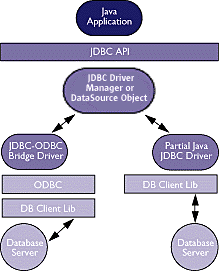
TYPE 1 TYPE 2
from java.sun.com
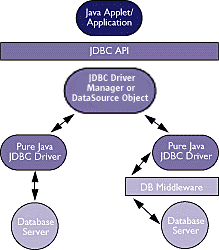
TYPE 4 TYPE 3
from java.sun.com
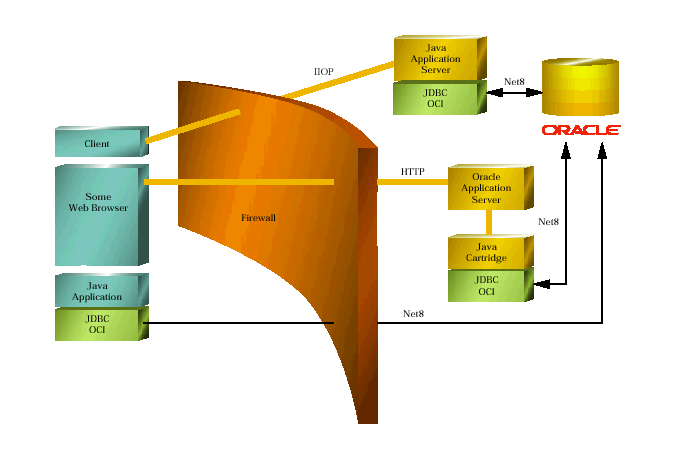 Illustration
Illustration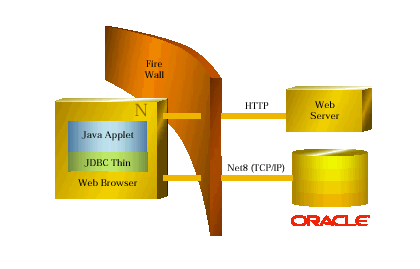 Illustration
Illustration