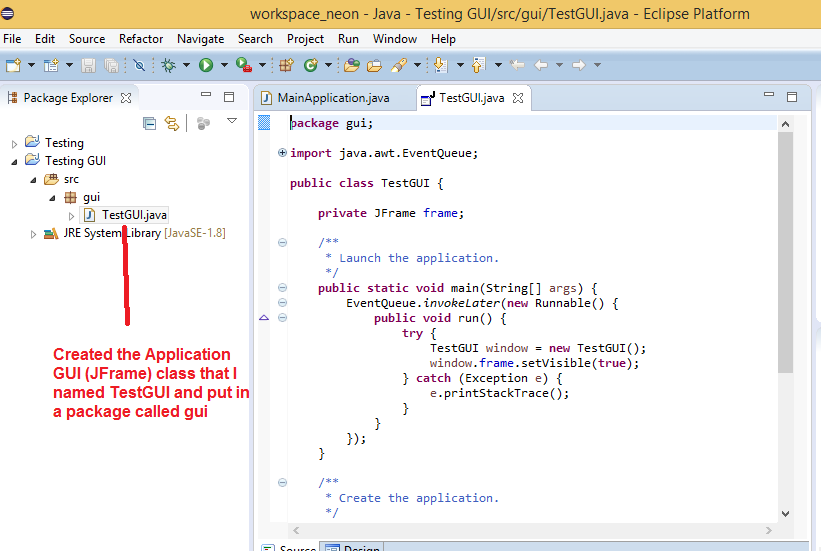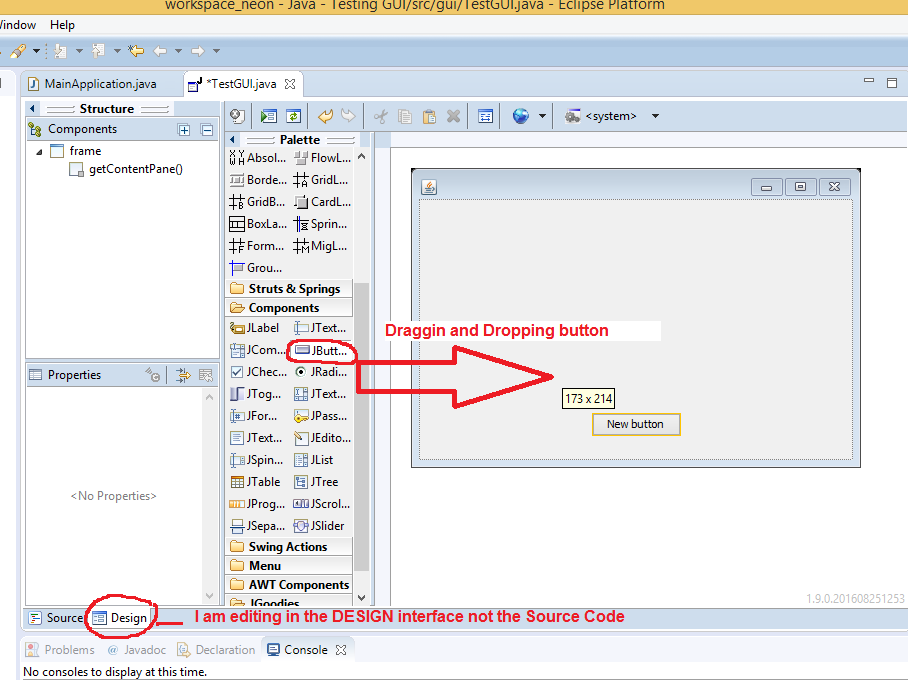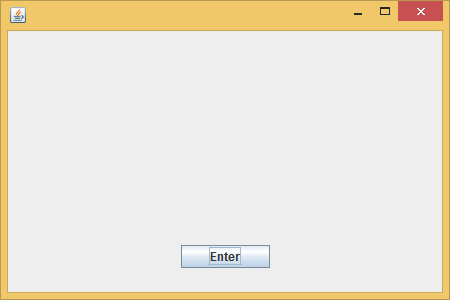CS3340: Intro OOP and Design |
||||||
|
How to install Eclipse's GUI development tool WindowBuilder
-
how to install video the WindowBuilder pluggin
-
install summary:
STEP 1: Go to http://www.eclipse.org/windowbuilder/download.php (or search for Window Builder download) -- for example for neon the url =http://download.eclipse.org/windowbuilder/WB/release/4.6/
AND select the verison for YOUR Eclipse ===> NOTE you will get a URL you will use in step 2
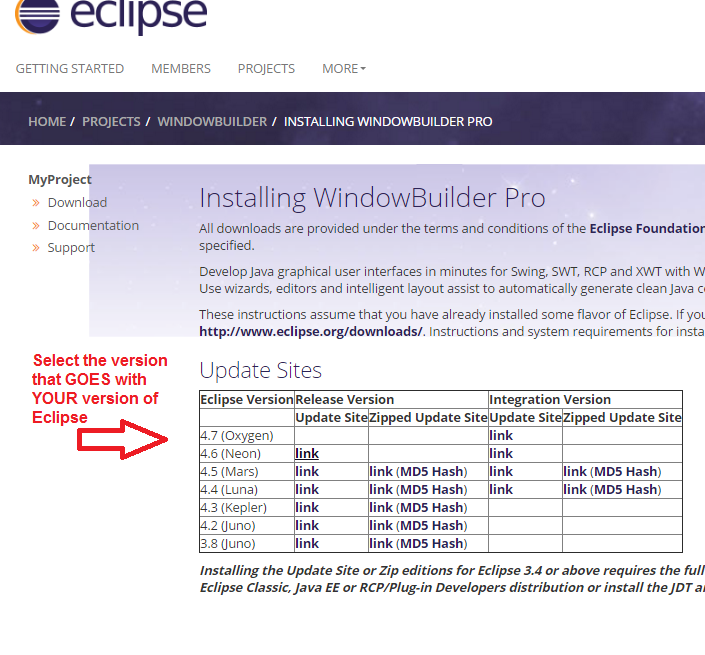
STEP 2: Eclispe menu "help->install new software"
-
type in URL for windowbuilder (see official website WindowBuilder website)--example for Eclipse version Neon - http://download.eclipse.org/windowbuilder/WB/release/4.6/ (YOU GOT THIS IN STEP 1)
-
Select EVERYTHING to install as shown below ---follow directions and accept license/terms of use
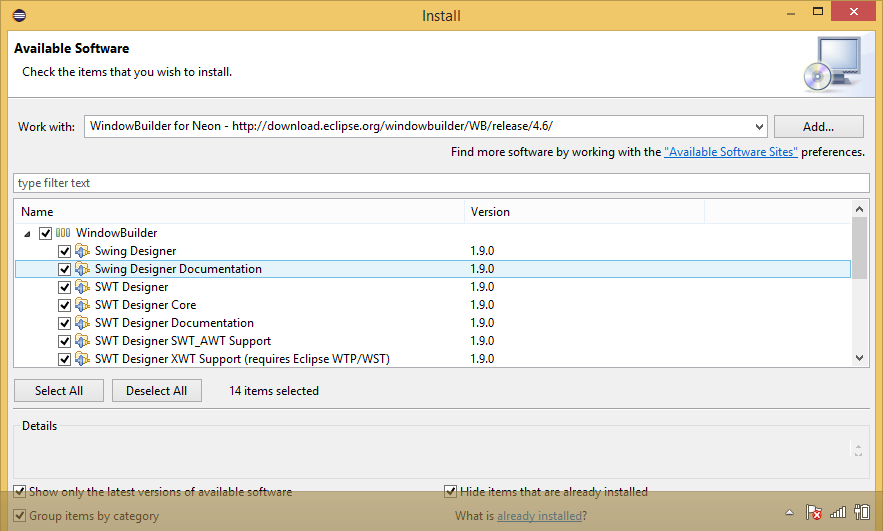
-
How to use Elcipse's GUI developement tool WindowBuilder
Eclipse video for GUI development which uses the pluggin WindowBuilder (drag and drop GUI builder tool)
TO USE: steps summary:
1) create new project.
2) right click in src folder say "New->Other->WindowBuilder->SwingDesigner->ApplicationWindow" --this will create main application class that launches a JFrame class instance
3) now drag and drop in DESIGN interface
Now I am going to run the application with the JFrame that contains the button (I labeled Enter)