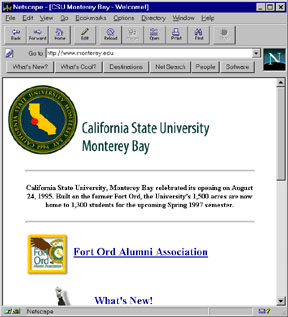Viewing a WebPage on the Internet
To view a webpage on the Internet, you must first know its address/location or what is commonly called its URL, Universal Resource Locator (see the web-handout on URLs if you need a refresher on this). For example, CSUMB's webpage's URL is http://www.monterey.edu
You can tell your browser to go to a URL one of two ways:
- Option 1 Type in the URL in the Location blank in the upper part of the browser window (see image below).
- Option 2 You can select the menu option "File->Open Location" or "File->Open Page" and then type in the URL in the blank provided. You may have the option to Browse/Navigate the page or to Edit it. You will want to choose the Browse/Navigate option.